Jvc KW-AVX810 User Manual Page 1
Browse online or download User Manual for Car radio Jvc KW-AVX810. JVC KW-AVX810 User Manual
- Page / 225
- Table of contents
- TROUBLESHOOTING
- BOOKMARKS




- KW-AVX810 1
- IMPORTANT FOR LASER PRODUCTS 2
- WARNINGS: 2
- Cautions on the monitor: 2
- Contents 3
- Playable disc types 4
- Before operations 5
- Detaching 6
- Attaching 6
- Caution: 6
- Monitor panel/touch panel 7
- Main elements and features 8
- Common operations 11
- Using Short Cut Icons 12
- ABC Radio 13
- —SSM (Strong-station 14
- Sequential Memory) 14
- Manual presetting 15
- Selecting a preset station 15
- ! Insert a disc 16
- Disc operations 16
- ~ Open the monitor panel 16
- OPERATIONS 17
- Selecting playback modes 21
- Selecting tracks on the list 22
- Prohibiting disc ejection 22
- Erases a misentry if pressed 24
- 2 Select an item 28
- 3 Make a selection 28
- 2 Select an item you want 28
- ! Insert an SD card 30
- ⁄ Close the monitor panel 30
- SD operations 30
- USB operations 32
- ~ Connect a USB device 32
- Ÿ Press [ ] 36
- ! Press [Bluetooth] 36
- EXTERNAL DEVICES 37
- To make a call 37
- Ÿ Start playback 40
- Listening to the CD changer 41
- ! Press [List] 41
- Selecting a track/video from 44
- <Search Mode> 44
- Selecting a track from the 46
- Navigation screen 48
- To view the navigation screen 48
- ! Select a sound mode 50
- Sound equalization 50
- ! Assign a title 51
- ⁄ Finish the procedure 51
- Menu operations 52
- SETTINGS 53
- Underlined 54
- Bluetooth * 59
- Settings 60
- Maintenance 61
- More about this unit 62
- REFERENCES 63
- Track : 6 / 14 64
- Bluetooth operations 65
- Preset equalizing values 68
- Troubleshooting 70
- Specifications 74
- ADVERTENCIAS: 76
- Contenido 77
- Tipos de disco reproducibles 78
- Antes de las operaciones 79
- Desmontando 80
- Montando 80
- Precaución: 80
- INTRODUCCIÓN 81
- Control remoto (RM-RK252) 82
- Operaciones comunes 85
- 2 Pulse un icono de Atajo 86
- [Sostener] 88
- Preajuste manual 89
- Seleccione una emisora 89
- ! Inserte un disco 90
- Operaciones de los discos 90
- OPERACIONES 101
- 2 Seleccione una opción 102
- 3 Efectúe una selección 102
- ! Inserte una tarjeta SD 104
- Operaciones de SD 104
- ~ Abra el panel del monitor 104
- Operaciones de USB 106
- ExitBack 108
- Device Name 108
- Ÿ Pulse [ ] 110
- ! Pulse [Bluetooth] 110
- DISPOSITIVOS EXTERNOS 111
- Para hacer una llamada 111
- Back Exit 112
- Back Back 113
- Ÿ Inicia la reproducción 114
- Escuchando el cambiador de CD 115
- ! Pulse [List] 115
- Current Track Title 117
- Artist Name 117
- Album Title 117
- Selección de una pista/vídeo 118
- Cambio de la velocidad de 119
- Selección de los modos de 119
- Selección de una pista en el 120
- AV-INPUT 121
- Pantalla de navegación 122
- EXT-INPUT 123
- Ecualización de sonido 124
- ! Asigne un título 125
- ⁄ Finalice el procedimiento 125
- Operaciones de los menús 126
- Setup (Configuración) 127
- Pantalla 127
- Position 1 Position 2 129
- 16:9 4:3LB 129
- Subrayado 130
- Fader/Balance 132
- Fader 0 132
- Balance 0 132
- Mode (Modo)* 133
- List (Lista) 133
- Bluetooth (Bluetooth)* 133
- Settings (Configuración) 134
- Mantenimiento 135
- Más sobre este receptor 136
- REFERENCIAS 137
- TIME 00:14 138
- Tra ck : 6 / 14 138
- Track Information 138
- Operaciones Bluetooth 139
- Localización de averías 144
- Especificaciones 148
- FRANÇAIS 150
- Table des matieres 151
- Avant le fonctionnement 153
- INTRODUCTION 155
- Composants principaux et 156
- Opérations communes 159
- Préréglage manuel 163
- Sélection d’une station 163
- ! Insérez un disque 164
- Opérations des disques 164
- FONCTIONNEMENT 165
- File Name.divx 166
- Folder Name 166
- 2 Choisissez un élément 176
- 3 Choisissez un article 176
- ! Insérez une carte SD 178
- Opérations de la carte SD 178
- Opérations USB 180
- Ÿ Appuyez sur la touche [ ] 184
- ! Appuyez sur [Bluetooth] 184
- APPAREILS EXTÉRIEURS 185
- Pour passer un appel 185
- Ÿ Démarrage de la lecture 188
- Écoute du changeur de CD 189
- ! Appuyez sur [List] 189
- Changement de la vitesse de 193
- Écran de navigation 196
- Égalisation du son 198
- ! Affectez un titre 199
- ⁄ Terminez la procédure 199
- Utilisation des menus 200
- RÉGLAGES 201
- Setup (Réglage) 201
- Affichage 201
- Mode (Mode)* 207
- List (Liste) 207
- Settings (Réglages) 208
- Entretien 209
- Généralités 210
- Tuner (FM uniquement) 210
- Disque 210
- Lecture de fichier 210
- RÉFÉRENCES 211
- Opérations Bluetooth 213
- Guide de dépannage 218
- Spécifications 222
- Please reset your unit 224
- Réinitialisez votre appareil 224
Summary of Contents
ENGLISHESPAÑOLFRANÇAISKW-AVX810For installation and connections, refer to the separate manual.Para la instalación y las conexiones, refiérase al manua
ExitBack ExitSetupDemonstrationWall PaperColorScrollDimmerDimmer Time SetBlueMetalAutoAutoOnce76Back ExitSetupDemonstrationWall PaperColorScrollDimmer
26ESPAÑOLPare la reproducción.Inicia la reproducción. (Slide show: se muestra cada archivo durante unos segundos).Muestra el archivo actual hasta que
OPERACIONES27ESPAÑOLPare la reproducción.Inicia la reproducción/pausa (si lo pulsa durante la reproducción).Búsqueda hacia atrás/adelante*4Pulse: Sele
28ESPAÑOLOperaciones usando la barra en pantalla Estas operaciones se puede realizar en la pantalla utilizando el control remoto, mientras se reproduc
OPERACIONES29ESPAÑOLInformaciónFuncionamientoBarras en pantalla5 Indicación de la hora Tiempo de reproducción transcurrido del disco Tiempo estante
También puede pulsar [Close] en el menú <Open/Tilt>.[Dos veces]30ESPAÑOL! Inserte una tarjeta SD. Introduzca la tarjeta SD hasta que oiga un ch
ExitOPERACIONES31ESPAÑOLSelección de los modos de reproducción Puede utilizar solamente uno de los siguientes modos de reproducción—Repetida o aleator
32ESPAÑOLOperaciones de USBPuede conectar a la unidad un dispositivo de clase de almacenamiento masivo USB tal como una memoria USB, un reproductor de
ExitOPERACIONES33ESPAÑOLSolamente puede uno de los siguientes modos de reproducción—Repetida o aleatoria.Ej.: Para seleccionar repetición de pista1 •
Device NameExitBackExit34ESPAÑOLPara registrar usando <Open>Preparativos:• Opere el dispositivo Bluetooth para activar su función Bluetooth.•
DISPOSITIVOS EXTERNOS35ESPAÑOLSólo podrá introducir [0] – [9].• [BS]: Borra el carácter que está antes del cursor. • [Del]: Borra el carácter sobre
ExitABC RadioOPERATIONS11ENGLISHChanging the display information • Available display information varies among the playback sources.On the monitor pan
Connected Device Name36ESPAÑOLUsar el teléfono celular Bluetooth Ajusta el volumen de las llamadas entrantes.*3☞ página 38Modo de sonido (☞ página 50)
Device NameReceiving MessageJackYes NoRead ?Device NameExitBackExitBackExitBack ExitDISPOSITIVOS EXTERNOS37ESPAÑOL34 Seleccione un método de llamada,
Back Exit38ESPAÑOLPara parar el timbre (cancelando la llamada saliente)Sostenga cualquier botón en el panel del monitor (excepto /ATT o VOL +/–).Cóm
Back BackExitListDISPOSITIVOS EXTERNOS39ESPAÑOLPara llamar un número preajustado 1 • También puede usar MENU en el panel del monitor.2 3 Los siguient
Connected Device Name40ESPAÑOL*1 Indica el botón pulsado. Puede ser diferente de otros estados de funcionamiento.*2 Este botón aparece cuando está c
Current File Name.mp3Current Folder NameCurrent Track TitleArtist NameAlbum TitleDISC 1Back ExitDisc ListDisc 01Disc 02Disc 03Disc 04Disc 06MP3 DiscLi
ExitBackExitBackExit42ESPAÑOLSelección de los modos de reproducción Tipo de disco Repeat RandomTrack: Repetir la pista actual *Disc: Repite todas la
Current Track TitleArtist NameAlbum TitleDISPOSITIVOS EXTERNOS43ESPAÑOLPuede conectar el iPod mediante el siguiente cable o adaptador.Cable/adaptador
ExitListPlaylistsArtistsAlbumsSongsPodcastsGenresTrack 01Track 02Track 03Track 04Track 05Track 06Back Exit0003/0099*1*1*1*1*2*2Search ModeMusicVideosS
ExitAudiobooksNormal Faster SlowerExitAudiobooksNormal Faster SlowerDISPOSITIVOS EXTERNOS45ESPAÑOLCambio de la velocidad de reproducción de los audio
ABC RadioSetupBeepTelephone MutingIlluminationMotion Sensitiv.InitializeNormalProximity/MotionTouch PanelBack Exit12ENGLISHShort Cut icons:Available i
46ESPAÑOLCuando se conecta con el adaptador de interfaz Preparativos:Asegúrese de haber seleccionado <iPod> para <External Input>. (☞ pág
DISPOSITIVOS EXTERNOS47ESPAÑOLUso de otros componentes externosAV-INPUT Puede conectar un componente externo a los jacks LINE IN/VIDEO IN.~ Pulse [SO
48ESPAÑOLPantalla de navegaciónTambién puede conectar un Sistema de navegación al jack VIDEO IN para poder ver la pantalla de navegación.Preparativos:
EXT-INPUT Puede conectar un componente externo al jack del cambiador de CD de la parte trasera mediante el adaptador de entrada de línea—KS-U57 (no su
Exit*50ESPAÑOL~ • También puede usar MENU en el panel del monitor.Ÿ! Seleccione un modo de sonido.Ecualización de sonidoCómo almacenar sus propios a
/;@EnterSetupBack ExitTitle EntryExit/;@/;@AJUSTES51ESPAÑOLLos títulos se pueden asignar de la manera siguiente.Emisoras FM/AM Hasta 16 caracteres—has
ExitSetupAV InputCamera InputExternal InputAudio&VideoiPod ExternalOffSetupAV InputCamera InputExternal InputNavigationiPod ExternalOffBack ExitBa
AJUSTES53ESPAÑOLSetup (Configuración)Opciones del menú Configuraciones seleccionables, [página de referencia]PantallaDemonstration (Modo Demo) Off: Se
54ESPAÑOLOpciones del menú Configuraciones seleccionables, [página de referencia]PantallaAspect (Aspecto) *1Puede cambiar la relación de aspecto de la
AJUSTES55ESPAÑOLEl procedimiento de ajuste de opciones se describe en la página 52.Opciones del menú Configuraciones seleccionables, [página de refere
ABC RadioOPERATIONS13ENGLISHListening to the radio~ Press [SOURCE], then press [TUNER]. (☞ page 11)• You can also use SOURCE on the monitor panel. P
56ESPAÑOLOpciones del menú Configuraciones seleccionables, [página de referencia]DiscoDown Mix (Mezcla) *1Cuando se reproduce un disco multicanal, est
AJUSTES57ESPAÑOLEl procedimiento de ajuste de opciones se describe en la página 52.Opciones del menú Configuraciones seleccionables, [página de refere
58ESPAÑOLEqualizer (Ecualizador)Flat/Hard Rock/R&B/Pop/Jazz/Dance/Country/Reggae/Classic/User1/User2/User3 ☞ [50]Sound (Sonido)Opciones del menú C
AJUSTES59ESPAÑOLEl procedimiento de ajuste de opciones se describe en la página 52.Mode (Modo)*2Opciones del menú Configuraciones seleccionables, [pág
60ESPAÑOLEl procedimiento de ajuste de opciones se describe en la página 52.Opciones del menú Configuraciones seleccionables, [página de referencia]Sp
61REFERENCIASESPAÑOLMantenimiento Cómo limpiar el conectorUn desmontaje frecuente producirá el deterioro de los conectores.Para reducir esta posibili
62ESPAÑOLMás sobre este receptor GeneralConexión de la alimentación• También es posible conectar la alimentación pulsando SOURCE en el panel del mon
63REFERENCIASESPAÑOLReproduciendo archivos MPEG1/MPEG2• Esta unidad puede reproducir archivos MPEG1/MPEG2 con el código de extensión <.mpg>, &l
TIME 00:14Tra ck : 6 / 14 Track InformationCloudyFairFogHailIndian summerRainShowerSnowThunderTyphoonWindWinter skyAlbumFour seasonsArtistRo
65REFERENCIASESPAÑOL Operaciones Bluetooth General• Absténgase de realizar actividades complicadas mientras conduce, como por ejemplo, marcar númer
Back ExitModeMonoSSMTitle EntryEnterStartExitBack ExitModeMonoSSMTitle EntryStartEnterExit14ENGLISHWhen an FM stereo broadcast is hard to receive 1 •
66ESPAÑOL Cambiador de CD• Si se selecciona una carpeta que no incluya ningún archivo musical en la lista (☞ página 41), se escuchará un pitido. Sel
67REFERENCIASESPAÑOL Señales de sonido emitidas a través de los terminales traserosA través de los terminales analógicos (Salida de altavoz/LINE OUT
68ESPAÑOL Valores de ecualización preajustadosFrecuenciaModo de sonido60 Hz 150 Hz 400 Hz 1 kHz 2,5 kHz 6,3 kHz 15 kHzFlat 00 00 00 00 00 00 00Hard R
69REFERENCIASESPAÑOL• Fabricado bajo licencia de Dolby Laboratories. Dolby y el símbolo de la doble D son marcas comerciales de Dolby Laboratories.•
70ESPAÑOLLocalización de averíasLo que aparenta ser una avería podría resolverse fácilmente. Verifique los siguientes puntos antes de llamar al centro
71REFERENCIASESPAÑOLSíntomas Soluciones/CausasDiscos en general• Los discos no se pueden reconocer ni reproducir.Efectúe la expulsión forzada del dis
72ESPAÑOLSíntomas Soluciones/CausasSD/USB • Se generan ruidos. La pista reproducida no es un formato de archivo reproducible. Salte a otro archivo. •
73REFERENCIASESPAÑOLSíntomas Soluciones/CausasCambiador de CD• Aparece “No Disc” en la pantalla. Inserte el disco en el cargador.• Aparece “No Magaz
74ESPAÑOLEspecificacionesAMPLIFICADORMáxima potencia de salida: Delantera/Trasera: 50 W por canalPotencia de salida continua (RMS):Delantera/Trasera:
20 Tablero4 75REFERENCIASESPAÑOLSDSistema de archivo compatible:FAT 32/16/12Capacidad 8 Mbytes a 2 GbytesVelocidad de transferencia de datosMáximo 10
92.5 MHzNo NameBackExitABC RadioExitBackOPERATIONS15ENGLISHManual presetting Ex.: Storing FM station of 92.5 MHz into preset number 4 of the FM1 ban
FRANÇAIS2Merci pour avoir acheté un produit JVC.Veuillez lire attentivement toutes les instructions avant d’utiliser l’appareil afin de bien comprendr
3FRANÇAISINTRODUCTION Comment réinitialiser votre appareil• Vos ajustements préréglés sont aussi effacés. Comment forcer l’éjection d’un disque• Si
FRANÇAIS4Type de disque Format d’enregistrement, type de fichier, etc. CompatibleDVDDVD Vidéo (Code de région: 2)*1DVD AudioDVD-ROMDVD enregistrable/r
:5FRANÇAISINTRODUCTIONÉcranPendant que l’appareil est sous tension, vous pouvez aussi mettre l’écran hors service en maintenant pressée DISP sur le pa
FRANÇAIS6Retrait/fixation du panneau du moniteur Détachement1 Pendant que l’appareil est sous tension:Detach?Yes No* Vous pouvez aussi utiliser OPEN
OpenEjectCloseTilt +Tilt –ExitOpen/TiltDetach15VOL7FRANÇAISINTRODUCTIONOpérations de base — Panneau du moniteur/panneau tactile• Mise sous tension de
FRANÇAIS8Opérations de base—Télécommande (RM-RK252)Composants principaux et caractéristiques 1 • Mise sous tension de l’appareil.• Atténue le son s
9FRANÇAISINTRODUCTIONPour les opérations Bluetooth:• 4 / ¢: saut vers l’arrière/saut vers l’avant (pour les opérations du lecteur audio)p “DISC/ SD/
ExitBack ExitSetupDemonstrationWall PaperColorScrollDimmerDimmer Time SetBlueMetalAutoAutoOnce76Back ExitSetupDemonstrationWall PaperColorScrollDimmer
ExitABC RadioFONCTIONNEMENT11FRANÇAISChangement des informations sur l’affichage • Les informations d’affichage disponibles varient en fonction des s
16ENGLISH! Insert a disc. Monitor panel closes automatically.If not, press [Close].Caution:Do not place your finger behind the monitor panel.Disc ope
ABC RadioSetupBeepTelephone MutingIlluminationMotion Sensitiv.InitializeNormalProximity/MotionTouch PanelBack Exit12FRANÇAIS1 La fenêtre des raccourci
ABC RadioFONCTIONNEMENT13FRANÇAISÉcoute de la radio~ Appuyez sur [SOURCE], puis appuyez sur [TUNER]. (☞ page 11)• Vous pouvez aussi utiliser SOURCE
Back ExitModeMonoSSMTitle EntryEnterStartExitBack ExitModeMonoSSMTitle EntryStartEnterExit14FRANÇAISQuand une émission FM stéréo est difficile à recev
92.5 MHzNo NameBackExitABC RadioExitBackFONCTIONNEMENT15FRANÇAISPréréglage manuel Ex.: Mémorisation de la station FM de fréquence 92,5 MHz sur le nu
16FRANÇAIS! Insérez un disque Le panneau du moniteur se ferme automatiquement.Sinon, appuyez sur [Close].Attention:Ne mettez pas vos doigts derrièr
FONCTIONNEMENT17FRANÇAISLors de la lecture d’un des disques suivantes, appuyez sur .• Chaque fois que vous appuyez sur la touche, l’affichage change
File Name.divxFolder NamePBC18FRANÇAISPour DivX/MPEG1/MPEG2: No de dossier/No de plage/Durée de lecturePour les JPEG: No de dossier/No de plage[3 / 8]
Current Track TitleArtist NameAlbum TitleCurrent File Name.mp3Current Folder NameCurrent Track TitleArtist NameAlbum TitleFONCTIONNEMENT19FRANÇAISNo d
20FRANÇAISTouches de commande sur l’écran Vous pouvez afficher les touches de commande suivantes pendant que vous regardez des images de lecture sur l
ExitFONCTIONNEMENT21FRANÇAISSélection des modes de lecture Vous pouvez utiliser les modes de lecture suivants—lecture répétée ou lecture aléatoire.Ex.
OPERATIONS17ENGLISHWhile playing the following discs, press .• Each time you press the button, the display changes to show the different information
ExitListFolder 01Folder 02Folder 03Folder 04Folder 05Folder 06Track001.mp3Track002.mp3Track003.mp3Track004.mp3Track005.mp3Track006.mp3Back Exit0003/00
deux foisFONCTIONNEMENT23FRANÇAISOpérations en utilisant de la télécommande—RM-RK252 Arrêtez la lecture.Démarre la lecture/met la lecture en pause (si
24FRANÇAISArrêtez la lecture.Démarre la lecture/met la lecture en pause (si la touche est pressée pendant la lecture).Recherche vers l’arrière/vers l’
FONCTIONNEMENT25FRANÇAISArrêtez la lecture.Démarre la lecture/met la lecture en pause (si la touche est pressée pendant la lecture).Recherche vers l’a
26FRANÇAISArrêtez la lecture.Démarrez la lecture. (Diaporama: chaque fichier est affiché pendant quelques secondes.)Affiche le fichier actuel jusqu’à
FONCTIONNEMENT27FRANÇAISArrêtez la lecture.Démarre la lecture/met la lecture en pause (si la touche est pressée pendant la lecture).Recherche vers l’a
28FRANÇAISOpérations en utilisant la barre sur l’écran Ces opérations sont possibles sur l’écran en utilisant la télécommande, lors de la lecture des
FONCTIONNEMENT29FRANÇAISInformationsOpérationsBarres sur l’écran5 Indications de la durée Durée de lecture écoulée du disque Durée de lecture resta
30FRANÇAIS! Insérez une carte SD. Poussez la carte SD jusqu’à ce que vous entendiez un déclic.La source change sur “SD” et la lecture démarre.⁄ Ferm
ExitFONCTIONNEMENT31FRANÇAISSélection des modes de lecture Vous pouvez utiliser uniquement un des modes de lecture suivants—Lecture répétée ou aléatoi
File Name.divxFolder NamePBC18ENGLISHFor DivX/MPEG1/MPEG2: Folder no./Track no./Playing timeFor JPEG: Folder no./Track no.[3 / 8] Starts playback/paus
32FRANÇAISOpérations USBVous pouvez connecter un périphérique USB à mémoire de grande capacité tel qu’une mémoire USB, un lecteur audio numérique, un
ExitFONCTIONNEMENT33FRANÇAISVous pouvez utiliser les modes de lecture suivants—lecture répétée ou lecture aléatoire.Ex.: Pour choisir la répétition de
FRANÇAISDevice NameExitBackExit34Pour enregistrer un nouveau périphérique en utilisant <Open>Préparation:• Réglez le périphérique Bluetooth pou
FRANÇAISAPPAREILS EXTÉRIEURS35Vous pouvez entrer uniquement [0] – [9].• [BS]: Efface le caractère situé avant le curseur. • [Del]: Efface le caractè
FRANÇAISConnected Device Name36Utilisation d’un téléphone portable Bluetooth Ajustez le volume des appels entrants.*3☞ page 38Mode sonore (☞ page 50)É
FRANÇAISDevice NameReceiving MessageJackYes NoRead ?Device NameExitBackExitBackExitBack ExitAPPAREILS EXTÉRIEURS3734 Choisissez une méthode d’appel,
FRANÇAISBack Exit38Pour arrêter l’appel (annulation de l’appel sortant)Maintenez pressée n’importe quelle touche sur le panneau du moniteur (sauf /A
FRANÇAISBack BackExitListAPPAREILS EXTÉRIEURS39Pour appeler un numéro préréglé 1 • Vous pouvez aussi utiliser MENU sur le panneau du moniteur.2 3 Vou
FRANÇAISConnected Device Name40*1 Indique la touche pressée. Cela peut être différent de l’état de fonctionnement.*2 Cette touche apparaît quand l’a
FRANÇAISCurrent File Name.mp3Current Folder NameCurrent Track TitleArtist NameAlbum TitleDISC 1Back ExitDisc ListDisc 01Disc 02Disc 03Disc 04Disc 06MP
Current Track TitleArtist NameAlbum TitleCurrent File Name.mp3Current Folder NameCurrent Track TitleArtist NameAlbum TitleOPERATIONS19ENGLISHTrack no.
FRANÇAISExitBackExitBackExit42Sélection des modes de lecture Type de disqueRepeat RandomTrack: Répète la plage actuelle *Disc: Répète toutes les pla
APPAREILS EXTÉRIEURS43FRANÇAISCurrent Track TitleArtist NameAlbum TitleVous pouvez connecter le iPod en utilisant le câble ou l’adaptateur suivant:Câb
44FRANÇAISExitListPlaylistsArtistsAlbumsSongsPodcastsGenresTrack 01Track 02Track 03Track 04Track 05Track 06Back Exit0003/0099*1*1*1*1*2*2Search ModeMu
APPAREILS EXTÉRIEURS45FRANÇAISExitAudiobooksNormal Faster SlowerExitAudiobooksNormal Faster SlowerChangement de la vitesse de lecture des livres audio
46FRANÇAIS Lors de la connexion avec l’adaptateur d’interface Préparation:Assurez-vous que <iPod> est choisi pour <External Input>. (☞ pag
APPAREILS EXTÉRIEURS47FRANÇAISUtilisation d’autres appareils extérieursAV-INPUT Vous pouvez connecter un appareil extérieur aux prises LINE IN/VIDEO I
48FRANÇAISÉcran de navigationVous pouvez aussi connecter un système de navigation à la prise VIDEO IN de façon à pouvoir voir l’écran de navigation.Pr
APPAREILS EXTÉRIEURS49FRANÇAISEXT-INPUT Vous pouvez connecter un appareil extérieur aux prises du changeur de CD à l’arrière de l’appareil en utilisan
Exit*50FRANÇAIS~ • Vous pouvez aussi utiliser MENU sur le panneau du moniteur.Ÿ! Choisissez un mode sonore.Égalisation du sonMémorisation de vos pro
/;@EnterSetupBack ExitTitle EntryExit/;@/;@RÉGLAGES51FRANÇAISVous pouvez affecter des titres comme suit.Stations FM/AM 16 caractères maximum—30 statio
ENGLISH2Thank you for purchasing a JVC product.Please read all instructions carefully before operation, to ensure your complete understanding and to o
20ENGLISHOperation buttons on the screen You can display the following operation buttons while watching the playback pictures on the screen.• If no o
ExitSetupAV InputCamera InputExternal InputAudio&VideoiPod ExternalOffSetupAV InputCamera InputExternal InputNavigationiPod ExternalOffBack ExitBa
RÉGLAGES53FRANÇAISSetup (Réglage)Articles du menu Réglages pouvant être choisis, [page de référence]AffichageDemonstration (Démonstration)Off: Annulat
54FRANÇAISArticles du menu Réglages pouvant être choisis, [page de référence]AffichageAspect (Format Image) *1Il est possible de changer le format de
RÉGLAGES55FRANÇAISLa procédure de réglage d’une option est indiquée à la page 52.Articles du menu Réglages pouvant être choisis, [page de référence]Di
56FRANÇAISArticles du menu Réglages pouvant être choisis, [page de référence]DisqueDown Mix ( Mixage Demulti.) *1Lors de la lecture d’un disque multic
RÉGLAGES57FRANÇAISLa procédure de réglage d’une option est indiquée à la page 52.Articles du menu Réglages pouvant être choisis, [page de référence]Au
58FRANÇAISEqualizer (Égaliseur)Flat/Hard Rock/R&B/Pop/Jazz/Dance/Country/Reggae/Classic/User1/User2/User3 ☞ [50]Sound (Son)Articles du menu Réglag
RÉGLAGES59FRANÇAISLa procédure de réglage d’une option est indiquée à la page 52.Mode (Mode)*2Articles du menu Réglages pouvant être choisis, [page de
60FRANÇAISLa procédure de réglage d’une option est indiquée à la page 52.Articles du menu Réglages pouvant être choisis, [page de référence]Special De
61RÉFÉRENCESFRANÇAISEntretien Comment nettoyer les connecteursUn détachement fréquent détériorera les connecteurs.Pour minimiser ce problème, frotte
ExitOPERATIONS21ENGLISHSelecting playback modes You can use the following playback modes—Repeat or Random.Ex.: To select Track Repeat3When one of the
62FRANÇAISPour en savoir plus à propos de cet autoradio GénéralitésMise sous tension de l’appareil• En appuyant sur SOURCE sur le panneau du monite
63RÉFÉRENCESFRANÇAISLecture de fichiers MPEG1/MPEG2• Cet appareil peut reproduire les fichier MPEG1/MPEG2 portant l’extension <.mpg>, <.mpeg&
TIME 00:14Tra ck : 6 / 14 Track InformationCloudyFairFogHailIndian summerRainShowerSnowThunderTyphoonWindWinter skyAlbumFour seasonsArtistRo
65RÉFÉRENCESFRANÇAIS Opérations Bluetooth Généralités• Pendant que vous conduisez, ne réalisez pas d’opérations compliquées telles que la compositi
66FRANÇAIS Changeur de CD• Si vous choisissez un dossier qui ne contient pas de fichiers musicaux sur la liste (☞ page 41), vous entendrez un bip.
67RÉFÉRENCESFRANÇAIS Signaux sonores émis par les prises arrièrePar les prises analogiques (Sortie des enceintes/LINE OUT)Un signal à 2 canaux est s
68FRANÇAIS Valeurs d’égalisation prérégléesFréquenceMode sonore60 Hz 150 Hz 400 Hz 1 kHz 2,5 kHz 6,3 kHz 15 kHzFlat 00 00 00 00 00 00 00Hard Rock +0
69RÉFÉRENCESFRANÇAIS• Fabriqué sous licence de Dolby Laboratories. Le terme “Dolby” et le sigle double D sont des marques commerciales de Dolby Labor
70FRANÇAISGuide de dépannageCe qui apparaît être un problème n’est pas toujours sérieux. Vérifiez les points suivants avant d’appeler un centre de ser
71RÉFÉRENCESFRANÇAISSymptôme Remèdes/CausesDisques en général• Le disque ne peut pas être reconnu ni reproduit.Éjecter le disque de force. (☞ page 3)
ExitListFolder 01Folder 02Folder 03Folder 04Folder 05Folder 06Track001.mp3Track002.mp3Track003.mp3Track004.mp3Track005.mp3Track006.mp3Back Exit0003/00
72FRANÇAISSymptôme Remèdes/CausesSD/USB • Du bruit est produit. La plage reproduite n’est pas dans un format de fichier reproductible. Passez à un au
73RÉFÉRENCESFRANÇAISSymptôme Remèdes/CausesChangeur de CD• “No Disc” apparaît sur l’écran. Insérez des disques dans le magasin.• “No Magazine” appar
74FRANÇAISSpécificationsAMPLIFICATEURPuissance de sortie maximum:Avant/Arrière: 50 W par canalPuissance de sortie en mode continu (RMS):Avant/Arrière:
75RÉFÉRENCESFRANÇAISEspace nécessaire pour l’installation et l’éjection du moniteurSDSystème de fichiers compatible: FAT 32/16/12Capacité 8 Moctets à
EN, SP, FR0108MNMMDWJEINHaving TROUBLE with operation?Please reset your unitRefer to page of How to reset your unit¿Tiene PROBLEMAS con la operación?P
Instructions DVD RECEIVER WITH MONITOR KW-AVX810
twiceOPERATIONS23ENGLISHOperations using the remote controller—RM-RK252 Stop playback.Start playback/pause (if pressed during playback).Reverse/forwar
24ENGLISHStop playback.Start playback/pause (if pressed during playback).Reverse/forward search*1 (No sound can be heard.)Forward slow motion during p
OPERATIONS25ENGLISHStop playback.Start playback/pause (if pressed during playback).Reverse/forward search*4 (No sound can be heard.)Press: Select trac
26ENGLISHStop playback.Start playback. (Slide show: each file is shown for a few seconds.)Shows the current file until you change it if pressed during
OPERATIONS27ENGLISHStop playback.Start playback/pause (if pressed during playback).Reverse/forward search*4Press: Select track.Hold: Reverse/forward s
28ENGLISHOperations using the on-screen bar These operations are possible on the screen using the remote controller, while playing the following discs
OPERATIONS29ENGLISHInformationOperationOn-screen bar5 Time indication Elapsed playing time of the disc Remaining title time (for DVD) Remaining dis
3ENGLISHINTRODUCTION How to reset your unit• Your preset adjustments will also be erased. How to forcibly eject a disc• If this does not work, reset
30ENGLISH! Insert an SD card. Push in the SD card until you hear a clicking sound.The source changes to “SD” and playback starts.⁄ Close the monitor
ExitOPERATIONS31ENGLISHSelecting playback modes You can use the following playback modes—Repeat or Random.Ex.: To select Track Repeat1 • You can also
32ENGLISHUSB operationsYou can connect a USB mass storage class device such as a USB memory, Digital Audio Player, portable HDD, etc. to the unit.• Y
ExitOPERATIONS33ENGLISHYou can use the following playback modes—Repeat or Random.Ex.: To select Track Repeat1 • You can also use MENU on the monitor
Device NameExitBackExit34ENGLISHTo register using <Open>Preparation:• Operate the Bluetooth device to turn on its Bluetooth function.• Make su
EXTERNAL DEVICESENGLISH35You can enter [0] – [9] only.• [BS]: Erases the character before the cursor. • [Del]: Erases the character on the cursor. •
Connected Device Name36ENGLISHUsing the Bluetooth cellular phone Adjusts the volume of the incoming calls.*3☞ page 38Sound mode (☞ page 50)Status of t
Device NameReceiving MessageJackYes NoRead ?Device NameExitBackExitBackExitBack ExitEXTERNAL DEVICESENGLISH3734 Select a calling method, then call.Re
Back Exit38ENGLISHTo stop ringing (canceling the outgoing call)Hold any button on the monitor panel (except /ATT or VOL +/–).Entering a phone number
Back BackExitListEXTERNAL DEVICESENGLISH39To call a preset number 1 • You can also use MENU on the monitor panel.2 3 You can use the following button
ENGLISH4Disc type Recording format, file type, etc. PlayableDVD DVD Video (Region Code: 2)*1DVD AudioDVD-ROMDVD Recordable/Rewritable(DVD-R/-RW*2, +R/
Connected Device Name40ENGLISH*1 Indicates the button pressed. It may be different from the operation status.*2 This button appears when the Bluetoo
Current File Name.mp3Current Folder NameCurrent Track TitleArtist NameAlbum TitleDISC 1Back ExitDisc ListDisc 01Disc 02Disc 03Disc 04Disc 06MP3 DiscLi
ExitBackExitBackExit42ENGLISHSelecting playback modes Disc type Repeat RandomTrack: Repeats current track *Disc: Repeats all tracks of the current d
Current Track TitleArtist NameAlbum TitleEXTERNAL DEVICESENGLISH43You can connect the iPod using the following cable or adapter:Cable/adapter To opera
ExitListPlaylistsArtistsAlbumsSongsPodcastsGenresTrack 01Track 02Track 03Track 04Track 05Track 06Back Exit0003/0099*1*1*1*1*2*2Search ModeMusicVideosS
ExitAudiobooksNormal Faster SlowerExitAudiobooksNormal Faster SlowerEXTERNAL DEVICESENGLISH45Changing the play speed of the audio books You can select
46ENGLISHWhen connected with the interface adapter Preparation:Make sure <iPod> is selected for <External Input>. (☞ page 56)~ Press [SO
EXTERNAL DEVICESENGLISH47Using other external componentsAV-INPUT You can connect an external component to the LINE IN/VIDEO IN jacks.~ Press [SOURCE]
48ENGLISHNavigation screenYou can also connect a Navigation System to the VIDEO IN jack so that you can watch the navigation screen.Preparation:Make s
EXTERNAL DEVICESENGLISH49EXT-INPUT You can connect an external component to the CD changer jack on the rear using the Line Input Adapter—KS-U57 (not s
:5ENGLISHINTRODUCTIONScreenWhile the unit is turned on, you can also turn off the screen by holding DISP on the monitor panel.The screen is turned on
Exit*50ENGLISH~ • You can also use MENU on the monitor panel.Ÿ! Select a sound mode.Sound equalizationStoring your own adjustmentsYou can store your
/;@EnterSetupBack ExitTitle EntryExit/;@/;@SETTINGS51ENGLISHYou can assign titles as follows.FM/AM stations Up to 16 characters—up to 30 stations.AV-I
ExitSetupAV InputCamera InputExternal InputAudio&VideoiPod ExternalOffSetupAV InputCamera InputExternal InputNavigationiPod ExternalOffBack ExitBa
The procedure for setting an item is shown on page 52.SETTINGS53ENGLISHSetupMenu items Selectable settings, [reference page]DisplayDemonstration Off:
54ENGLISHMenu items Selectable settings, [reference page]DisplayAspect *1You can change the aspect ratio of the picture.Aspect ratio of incoming signa
SETTINGS55ENGLISHMenu items Selectable settings, [reference page]DiscMenu Language *3Select the initial disc menu language; Initial English (☞ also pa
56ENGLISHMenu items Selectable settings, [reference page]DiscDown Mix *1When playing back a multi-channel disc, this setting affects the signals repro
SETTINGS57ENGLISHThe procedure for setting an item is shown on page 52.Menu items Selectable settings, [reference page]OthersBeep Off: Cancels.On: Act
58ENGLISHEqualizerFlat/Hard Rock/R&B/Pop/Jazz/Dance/Country/Reggae/Classic/User1/User2/User3 ☞ [50]SoundMenu items Selectable settings, [reference
SETTINGS59ENGLISHThe procedure for setting an item is shown on page 52.Mode *2Menu items Selectable settings, [reference page]MonoOnly for FM. (Off, O
ENGLISH6Detaching/attaching the monitor panel Detaching1 While the unit is turned on:Detach?Yes No* You can also use OPEN on the monitor panel. Then
60ENGLISHThe procedure for setting an item is shown on page 52.Menu items Selectable settings, [reference page]Special Device Only for “NEW DEVICE.”Sh
61REFERENCESENGLISHMaintenance How to clean the connectorFrequent detachment will deteriorate the connectors.To minimize this possibility, periodica
ENGLISH62More about this unit GeneralTurning on the power• By pressing SOURCE on the monitor panel, you can also turn on the power. If the source is
63REFERENCESENGLISHPlaying MPEG1/MPEG2 files• This unit can play back MPEG1/MPEG2 files with the extension code <.mpg>, <.mpeg>, or <.
TIME 00:14Track : 6 / 14 Track InformationCloudyFairFogHailIndian summerRainShowerSnowThunderTyphoonWindWinter skyAlbumFour seasonsArtistRob
65REFERENCESENGLISH Bluetooth operations General• While driving, do not perform complicated operation such as dialing the numbers, using phone book,
ENGLISH66 CD changer• If you select a folder, which does not include any music files, on the list (☞ page 41), you will hear a beep. Select another f
67REFERENCESENGLISH Sound signals emitted through the rear terminalsThrough the analog terminals (Speaker out/LINE OUT)2-channel signal is emitted. W
ENGLISH68 Preset equalizing valuesFrequencySound mode60 Hz 150 Hz 400 Hz 1 kHz 2.5 kHz 6.3 kHz 15 kHzFlat 00 00 00 00 00 00 00Hard Rock +03 +03 +01 0
69REFERENCESENGLISH• Manufactured under license from Dolby Laboratories. Dolby and the double-D symbol are trademarks of Dolby Laboratories.• “DTS”
OpenEjectCloseTilt +Tilt –ExitOpen/TiltDetach15VOL7ENGLISHINTRODUCTIONBasic operations — Monitor panel/touch panel• Turns on the power.• Turns off t
ENGLISH70TroubleshootingWhat appears to be trouble is not always serious. Check the following points before calling a service center.• For operations
71REFERENCESENGLISHSymptoms Remedies/CausesDisc in general• Disc can be neither recognized nor played back.Eject the disc forcibly. (☞ page 3)• Dis
ENGLISH72Symptoms Remedies/CausesSD/USB • Noise is generated. The track played back is not a playable file format. Skip to another file. • Tracks ca
73REFERENCESENGLISHSymptoms Remedies/CausesCD changer• “No Disc” appears on the screen. Insert a disc into the magazine.• “No Magazine” appears on t
ENGLISH74SpecificationsAMPLIFIERMaximum Power Output: Front/Rear: 50 W per channelContinuous Power Output (RMS):Front/Rear: 20 W per channel into 4 ,
75REFERENCESENGLISHSDCompatible File System: FAT 32/16/12Capacity 8 Mbytes to 2 GbytesData Transfer Rate Maximum 10 MbpsUSBUSB Standards: USB 2.0 Ful
ESPAÑOL2Muchas gracias por la compra de un producto JVC.Como primer paso, por favor lea detenidamente este manual para comprender a fondo todas las in
ESPAÑOL3INTRODUCCIÓN Cómo reposicionar su unidad• También se borrarán los ajustes preestablecidos por usted. Cómo expulsar el disco por la fuerza• S
ESPAÑOL4Tipo de disco Formato de grabación, tipo de archivo, etc. ReproducibleDVDDVD Vídeo (Códigos regionales: 2)*1DVD AudioDVD-ROMDVD Grabable/reesc
ESPAÑOL:5INTRODUCCIÓNPantallaTambién puede apagar la pantalla mientras la unidad está encendida sosteniendo DISP en el panel del monitor.La pantalla s
ENGLISH8Basic operations — Remote controller (RM-RK252)Main elements and features 1 • Turns on the power.• Attenuates the sound if the power is on.
ESPAÑOL6Desmontaje/fijación del panel del monitor Desmontando1 Mientras la unidad está encendida:Detach?Yes No* También puede usar OPEN en el panel
ESPAÑOLOpenEjectCloseTilt +Tilt –ExitOpen/TiltDetach15VOL7INTRODUCCIÓNOperaciones básicas —Panel del monitor/panel táctil• Encienda la unidad.• Desc
ESPAÑOL8Operaciones básicas — Control remoto (RM-RK252)Elementos principales y funciones 1 • Encienda la unidad.• Atenúa el sonido si el sistema es
ESPAÑOL9INTRODUCCIÓNw “DISC/SD/USB/USB iPod”:Comienza la reproducción/pausa.“Bluetooth PHONE”: Contesta las llamadas entrantes.“Bluetooth AUDIO”: Ini
ExitBack ExitSetupDemonstrationWall PaperColorScrollDimmerDimmer Time SetBlueMetalAutoAutoOnce76Back ExitSetupDemonstrationWall PaperColorScrollDimmer
ExitABC RadioOPERACIONES11ESPAÑOLCambio de la información en pantalla • La información en pantalla disponible varía según las fuentes de reproducción
ABC RadioSetupBeepTelephone MutingIlluminationMotion Sensitiv.InitializeNormalProximity/MotionTouch PanelBack Exit12ESPAÑOLIconos de Atajo:Los iconos
ABC RadioOPERACIONES13ESPAÑOLPara escuchar la radio~ Pulse [SOURCE], luego pulse [TUNER]. (☞ página 11)• También puede usar SOURCE en el panel del m
ExitBack ExitModeMonoSSMTitle EntryStartEnterBack ExitModeMonoSSMTitle EntryEnterStartExit14ESPAÑOLCuando una radiodifusión en FM estéreo sea difícil
92.5 MHzNo NameBackExitABC RadioExitBackOPERACIONES15ESPAÑOLPreajuste manual Ej.: Almacenando una emisora FM de 92,5 MHz en el número de preajuste 4
9ENGLISHINTRODUCTIONw “DISC/SD/USB/USB iPod”:Starts playback/pauses.“Bluetooth PHONE”: Answers incoming calls.“Bluetooth AUDIO”: Starts playback.e C
16ESPAÑOL! Inserte un disco. El panel del monitor se cierra automáticamente.Si no lo hace, pulse [Close].Precaución:No introduzca el dedo detrás del
OPERACIONES17ESPAÑOLMientras se reproducen los siguientes discos, pulse .• Cada vez que pulsa el botón, la pantalla cambia para mostrarle una inform
File Name.divxFolder NamePBC18ESPAÑOLPara DivX/MPEG1/MPEG2: Nº de carpeta/Nº de pista/tiempo de reproducciónPara JPEG: Nº de carpeta/Nº de pista[3 / 8
Current Track TitleArtist NameAlbum TitleCurrent File Name.mp3Current Folder NameCurrent Track TitleArtist NameAlbum TitleOPERACIONES19ESPAÑOLNº de pi
20ESPAÑOLBotones de operación en la pantalla Pude visualizar los siguientes botones de operación mientras mira las imágenes reproducidas en la pantall
ExitOPERACIONES21ESPAÑOLSelección de los modos de reproducción Solamente puede uno de los siguientes modos de reproducción—Repetida o aleatoria.Ej.: P
ExitListFolder 01Folder 02Folder 03Folder 04Folder 05Folder 06Track001.mp3Track002.mp3Track003.mp3Track004.mp3Track005.mp3Track006.mp3Back Exit0003/00
dos vecesOPERACIONES23ESPAÑOLOperaciones utilizando el control remoto—RM-RK252 Pare la reproducción.Inicia la reproducción/pausa (si lo pulsa durante
24ESPAÑOLPare la reproducción.Inicia la reproducción/pausa (si lo pulsa durante la reproducción).Búsqueda hacia atrás/adelante*1 (El sonido no se escu
OPERACIONES25ESPAÑOLPare la reproducción.Inicia la reproducción/pausa (si lo pulsa durante la reproducción).Búsqueda hacia atrás/adelante*4 (El sonido
More documents for Car radio JVC KW-AVX810

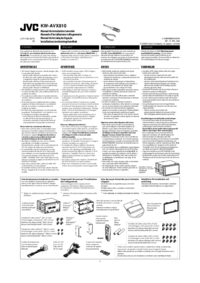



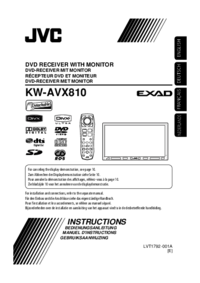

 (54 pages)
(54 pages)








Comments to this Manuals