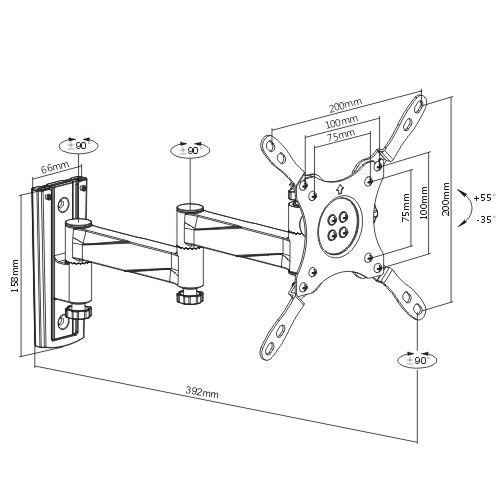JVC GY-HM700U manuals
Owner’s manuals and user’s guides for Photo Accessories JVC GY-HM700U.
We providing 1 pdf manuals JVC GY-HM700U for download free by document types: User Manual

Table of contents
Playback
6
(continued)
10
(A Page 21)
13
SDHC Slot
13
(A Page 13)
13
Viewfinder
15
LCD Monitor
15
1280x720
21
Power Supply
24
Charging
27
Setting)
29
SDHC Cards
35
Setting Gain
41
Adjustment)
43
Shooting
50
User Buttons
57
Scrolls
61
I Clip Mark
63
J Operation
63
OK Marks
68
TC/UB Menu
86
LCD/VF Menu
86
A/V Out Menu
90
Others Menu
91
Media Menu
93
M Frame Rate
95
FF EE DD 20
97
STATUS 2 Screen
102
Status Screen
102
STATUS 1 Screen
102
00:00:00:00
103
Function)
106
Color Bar Output
107
4 Adjust the hue
109
䡵 Scene file:
111
䡵 Picture file:
111
5 Name the file
112
Editing System
117
Connection
119
䡵RM-P57U
121
Tally Lamps
123
Alarm Sound
123
Troubleshooting
124
Specifications
126
䡵 (Unit: mm)
127
More products and manuals for Photo Accessories JVC
| Models | Document Type |
|---|---|
| TM-15L1D |
User Manual
 JVC TM-15L1D User Manual,
22 pages
JVC TM-15L1D User Manual,
22 pages
|
| RM-HP250DE |
User Manual
 JVC RM-HP250DE User Manual,
44 pages
JVC RM-HP250DE User Manual,
44 pages
|
| RM-P2580 |
User Manual
 JVC RM-P2580 User Manual,
35 pages
JVC RM-P2580 User Manual,
35 pages
|
| DPT 115 |
User Manual
 JVC DPT 115 User Manual,
37 pages
JVC DPT 115 User Manual,
37 pages
|
| Marine Case WR-MG100 |
User Manual
       JVC Marine Case WR-MG100 User Manual [ru] ,
103 pages
JVC Marine Case WR-MG100 User Manual [ru] ,
103 pages
|
| GY-HM700CHE |
User Manual
 JVC GY-HM700CHE User Manual,
132 pages
JVC GY-HM700CHE User Manual,
132 pages
|
| AA-V33U |
User Manual
   JVC AA-V33U User Manual,
2 pages
JVC AA-V33U User Manual,
2 pages
|
| AA-V200E |
User Manual
        JVC AA-V200E User Manual,
80 pages
JVC AA-V200E User Manual,
80 pages
|
| WR-GX001 |
User Manual
       JVC WR-GX001 User Manual,
68 pages
JVC WR-GX001 User Manual,
68 pages
|
| WR-MG300 |
User Manual
       JVC WR-MG300 User Manual,
114 pages
JVC WR-MG300 User Manual,
114 pages
|
| GZ-HM960U |
User Manual
 JVC GZ-HM960U User Manual,
40 pages
JVC GZ-HM960U User Manual,
40 pages
|
| LYT0955-001A |
User Manual
    JVC LYT0955-001A User Manual,
2 pages
JVC LYT0955-001A User Manual,
2 pages
|
| CU-V803 |
User Manual
    JVC CU-V803 User Manual,
8 pages
JVC CU-V803 User Manual,
8 pages
|
| CU-V4542U |
User Manual
   JVC CU-V4542U User Manual,
1 pages
JVC CU-V4542U User Manual,
1 pages
|
| VN-S200U/S100U |
User Manual
 JVC VN-S200U/S100U User Manual [en] ,
44 pages
JVC VN-S200U/S100U User Manual [en] ,
44 pages
|
| HZ-CA13U |
User Manual
 JVC HZ-CA13U User Manual,
1 pages
JVC HZ-CA13U User Manual,
1 pages
|