Jvc KD-R322 User Manual
Browse online or download User Manual for Car radio Jvc KD-R322. JVC KD-R322 Manuel d'utilisation
- Page / 29
- Table of contents
- TROUBLESHOOTING
- BOOKMARKS




- KD-R322/KD-R321 1
- About discs 3
- Setting the clock 4
- Basic operations 5
- Listening to the radio 6
- Listening to a disc 8
- Menu operations 10
- Selecting a preset sound mode 10
- Additional information 12
- Troubleshooting 13
- Using Bluetooth ® devices 14
- Specifications 15
- À propos des disques 17
- Réglage de l’horloge 18
- Opérations de base 19
- Écoute de la radio 20
- [Maintenez pressée] 21
- Écoute d’un disque 22
- Utilisation des menus 24
- Informations complémentaires 26
- Guide de dépannage 27
- Préparation 28
- Spécifications 29
Summary of Contents
ENGLISHFRANÇAISGET0678-003A[E/EU]EN, FR0910DTSMDTJEIN© 2010 Victor Company of Japan, Limited KD-R322/KD-R321CD RECEIVER / RÉCEPTEUR CDFor canceling th
10 ENGLISHYou can select a preset sound mode suitable for the music genre.FLAT = NATURAL = DYNAMIC = VOCAL BOOST = BASS BOOST = USER = (back to the be
11ENGLISHMenu itemSelectable setting, [Initial: Underlined]DIMMERDIMMER SET AUTO : Dims the display to the previous setting when you turn on the car h
12 ENGLISHMenu itemSelectable setting, [Initial: Underlined]AUDIOAMP GAIN *8LOW POWER : VOLUME 00 – VOLUME 30 (Selects if the maximum power of each sp
13ENGLISHTroubleshootingSymptom Remedy/CauseGeneralSound cannot be heard from the speakers. • Adjust the volume to the optimum level.• Make sure the u
14 ENGLISHUsing Bluetooth ® devicesFor Bluetooth operations, it is required to connect the Bluetooth adapter, KS-BTA100 (not supplied) to the auxiliar
15ENGLISHSpecificationsCD PLAYER SECTIONType : Compact disc playerSignal Detection System : Non-contact optical pickup (semiconductor laser)Number of
2FRANÇAISMerci pour avoir acheté un produit JVC.Veuillez lire attentivement toutes les instructions avant d’utiliser l’appareil afin de bien comprendr
3FRANÇAISComment attacher/détacher le panneau de commandeComment réinitialiser votre appareilVos ajustements préréglés sont aussi effacés.Comment forc
4FRANÇAIS1 Mise sous tension de l’appareil. 2 3 1 Mise sous tension de l’appareil.2 3 Choisissez <CLOCK>.4 Choisissez <CLOCK SET>. 5
5FRANÇAISOpérations de baseMolette de commande Éjection d’un disqueFente d’insertion Fenêtre d’affichagePrise d’entrée auxiliaire avantRetrait du pann
2 ENGLISHThank you for purchasing a JVC product.Please read all instructions carefully before operation, to ensure your complete understanding and to
6FRANÇAISAmélioration de la réception FM12] <TUNER> ] <MONO> ] <MONO ON>La réception est améliorée, mais l’effet stéréo est perdu.Po
7FRANÇAISLes fonctionnalités suivantes sont accessibles uniquement pour les stations FM Radio Data System.Recherche de votre programme FM Radio Data S
8FRANÇAISArrête de la lecture et éjection du disqueSi le disque éjecté n’est pas retiré avant 15 secondes, il est réinséré automatiquement dans la fen
9FRANÇAISConnexion d’autres appareils extérieursÉcoute d’un autre appareil extérieur3,5 mm Mini-fiche stéréo (avec connecteur en forme de “L”) (non fo
10FRANÇAISVous pouvez sélectionner un mode sonore préréglé adapté à votre genre de musique.FLAT = NATURAL = DYNAMIC = VOCAL BOOST = BASS BOOST = USER
11FRANÇAISArticle de menuRéglages pouvant être choisis, [Réglage initial: Souligné]DIMMERDIMMER SETAUTO : Assombrit l’affichage au réglage précédent q
12FRANÇAISArticle de menuRéglages pouvant être choisis, [Réglage initial: Souligné]AUDIOAMP GAIN *8LOW POWER : VOLUME 00 – VOLUME 30 (Choisissez ce ré
13FRANÇAISGuide de dépannageSymptôme Remède/CauseGénéralitésAucun son n’est entendu des enceintes. • Ajustez le volume sur le niveau optimum.• Assurez
14FRANÇAISUtilisation de périphériques Bluetooth ®Pour les opérations Bluetooth, il faut connecter l’adaptateur Bluetooth, KS-BTA100 (non fournis) à l
15FRANÇAISSpécificationsSECTION DU LECTEUR CDType : Lecteur de disque compactSystème de détection du signal : Capteur optique sans contact (laser semi
3ENGLISHHow to attach/detach the control panelHow to reset your unitYour preset adjustments will also be erased.How to forcibly eject a disc • Be care
4 ENGLISH1 Turn on the power. 2 3 1 Turn on the power.2 3 Select <CLOCK>.4 Select <CLOCK SET>. 5 Adjust the hour. 4 Select <DEMO
5ENGLISHBasic operationsControl dial Ejects the discLoading slot Display windowFront auxiliary input jackDetaches the panelWhen you press or hold the
6 ENGLISHImproving the FM reception12] <TUNER> ] <MONO> ] <MONO ON>Reception improves, but stereo effect will be lost.To restore the
7ENGLISHThe following features are available only for FM Radio Data System stations.Searching for your favourite FM Radio Data System programme—PTY Se
8 ENGLISHStopping playback and ejecting the discIf the ejected disc is not removed within 15 seconds, it is automatically inserted into the loading sl
9ENGLISHConnecting the other external componentsListening to the other external components3.5 mm stereo mini plug (with “L” shaped connector) (not sup
More documents for Car radio JVC KD-R322



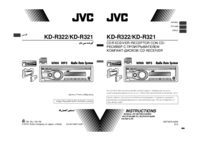

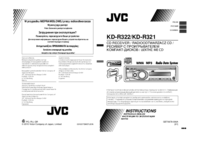
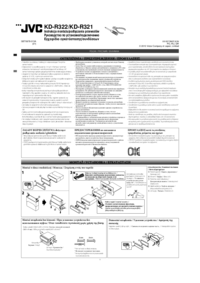



 (28 pages)
(28 pages)

 (153 pages)
(153 pages) (2 pages)
(2 pages)







Comments to this Manuals