JVC RX-E100RSL User Manual Page 12
- Page / 50
- Table of contents
- TROUBLESHOOTING
- BOOKMARKS
Rated. / 5. Based on customer reviews


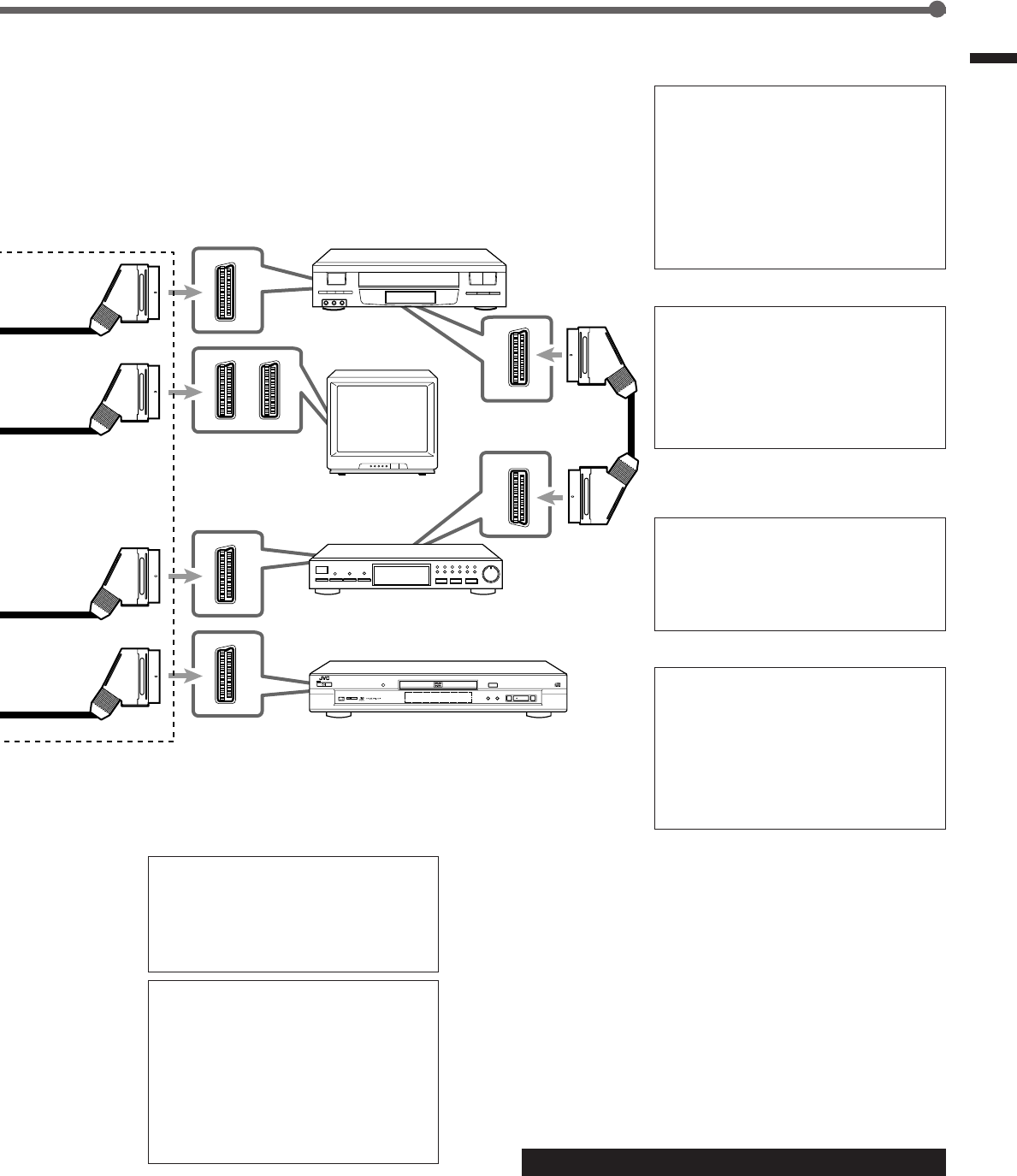
9
Getting Started
DVD Player
STANDBY
STANDBY ON
DOLBY
D
I
G
I
T
A
L
TV
VCR
STB
• To enjoy the DVD software encoded with
Dolby Digital or DTS Digital Surround,
connect the DVD player using one of the
DIGITAL IN terminals (see page 7).
• To enjoy the digital sounds, use both the
SCART cable connection and the digital
connection (see page 7).
• To enjoy the digital broadcast sounds,
connect the STB and/or TV to the
DIGITAL IN terminals (see page 7).
For digital sounds
• You can also use T-V LINK function if you
connect the T-V LINK compatible TV and
VCR to this unit with a fully wired SCART
cables. For details on T-V LINK, see the
manuals supplied with the TV and the
VCR.
• Connect SCART cable to EXT-2 terminal
on your TV for T-V LINK function.
Connecting the Power Cord
Before plugging the unit into an AC outlet, make sure that all
connections have been made.
Plug the power cord into an AC outlet.
For T-V LINK
To watch or record a scrambled program on
your VCR, connect the analogue decoder to
your VCR and select the scrambled channel
on your VCR.
If there is not an appropriate terminal for the
decoder on your VCR, connect the decoder
to the TV.
Refer also to the manuals supplied with
these equipment.
When you connect a STB and a VCR
directly with a SCART cable, you can enjoy
recording the pictures from the STB on VCR
tapes without menu screens of STB. For
details, see the manuals supplied with the
STB.
For an analogue decoder
For recording pictures from STB
When the TV is equipped with the plural
SCART terminals, see the manual supplied
with the TV to check the available video
signals for each terminal, then connect
SCART cable correctly. For details, see the
manuals supplied with the TV.
For TV and video format
This unit cannot change the video signals
(S-video or Composite). When the video
signal of one video component is different
from that of the other (for example, one is S-
video, the other is Composite), you may not
see the pictures appropriately. In this case,
unify the video signals of all the video
components into S-video or Composite, or
you need to switch the video signal of TV
each time you change the source.
EN01-09.RX-E100RSL[B]_f 01.3.8, 2:49 PM9
- RX-E100RSL 1
- Warnings, Cautions and Others 2
- SAFETY INSTRUCTIONS 3
- Table of Contents 4
- Parts Identification 5
- RX-E100R 10
- Getting Started 11
- STANDBY ON 12
- Basic Operations 13
- Basic Settings 16
- Sound Adjustments 23
- Tuner Operations 26
- DOLBY SURROUND 33
- (back to the begining) 35
- (Left front speaker) 36
- (Left rear speaker) 36
- (Right rear speaker) 36
- (Center speaker) 36
- (Right front speaker) 36
- Press SOUND 37
- (from –10 to +10) 37
- SURROUND 40
- PRO LOGIC 41
- Mastering Remote Operations 43
- Troubleshooting 48
- Specifications 49
- 0301NHMMDWJEIN 50
 (96 pages)
(96 pages) (88 pages)
(88 pages) (111 pages)
(111 pages)







Comments to this Manuals