Jvc SR-V10U User Manual Page 5
- Page / 64
- Table of contents
- BOOKMARKS
Rated. / 5. Based on customer reviews


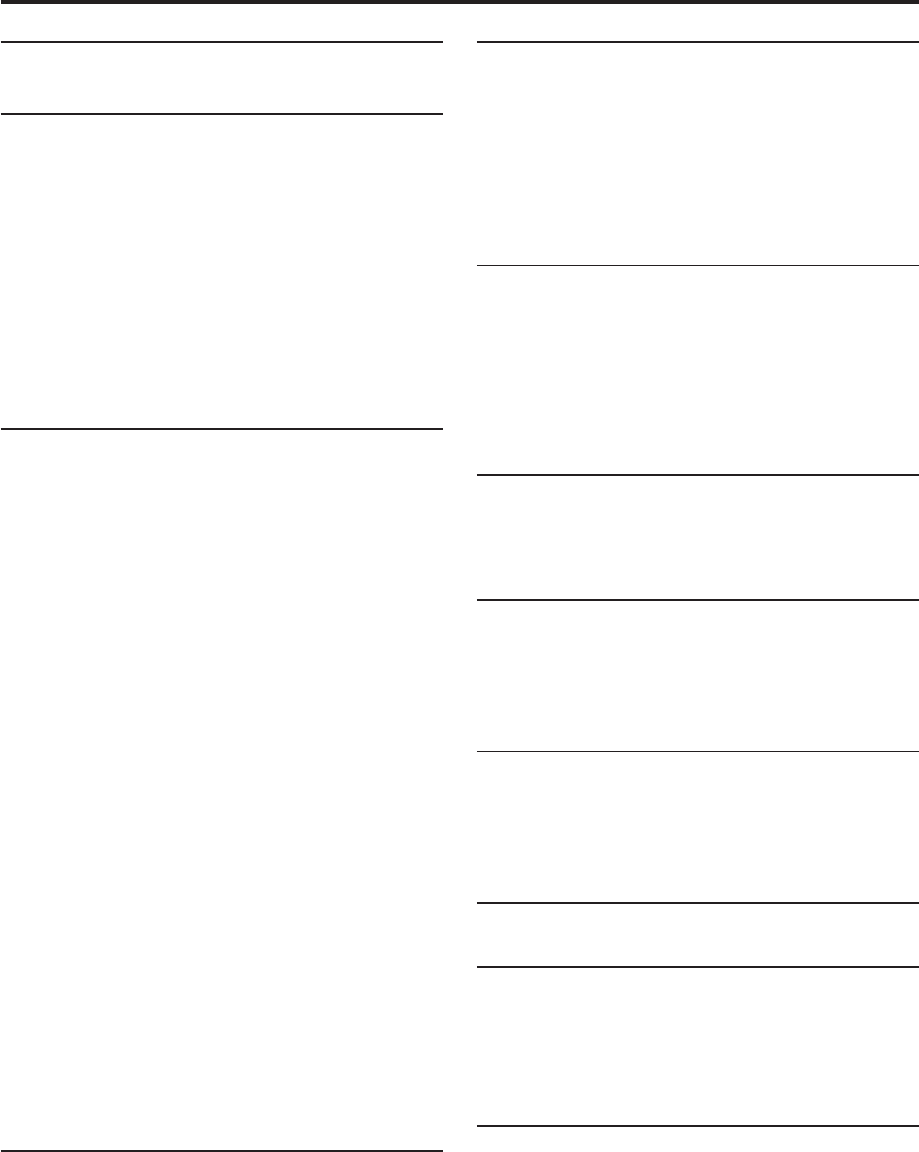
EN
5
CONTENTS
INSTALLING YOUR NEW VCR 6
Basic Connections .................................. 6
INITIAL SETTINGS 8
Plug & Play Setting ................................ 8
Auto Clock Set/Auto Tuner Set ...................................8
Clock Setting........................................ 10
Preparations.............................................................10
Setting clock semiautomatically
— Semiauto Clock Set ............................................. 11
Setting clock manually
— Manual Clock Set ................................................12
Tuner Setting ....................................... 13
Setting channels automatically
— Auto Channel Set ................................................13
Setting channels manually
— Manual Channel Set ............................................14
BASIC PLAYBACK AND RECORDING 15
Basic Playback .................................... 15
To stop playback ......................................................15
To rewind the tape ...................................................15
To fast-forward the tape ...........................................15
To eject the tape ......................................................15
To turn off the VCR ..................................................15
Basic Playback Features ...................... 16
Changing display information ..................................16
Checking tape position ............................................16
Playing back tape repeatedly — Repeat Play ...........16
Adjusting tracking condition
— Tracking Adjustments ..........................................17
Selecting monitor sound — Audio Monitor ..............17
Automatic operations after rewinding
— Next Function Memory .......................................17
Locating beginning of recordings
— Index Search .......................................................17
Locating beginning of timer recordings
— Instant Review.....................................................18
Adjusting picture condition
— Digital TBC/NR ...................................................18
Basic Recording ................................... 19
To pause recording ..................................................19
To stop recording .....................................................19
To rewind the tape (when it is not running) ..............19
To fast-forward the tape (when it is not running) ......19
To eject the tape ......................................................19
To turn off the VCR ..................................................19
Basic Recording Features ..................... 20
Changing display information ..................................20
Recording on one tape repeatedly
— Repeat Recording ...............................................20
Watching one program while recording another ......20
Showing on-screen display ......................................21
SERIES PLAYBACK AND RECORDING 22
Series Playback ................................... 22
Series Recording .................................. 24
SPECIAL EFFECT PLAYBACK 26
Special Effect Playback ........................ 26
Locating particular scene rapidly
— Picture Search .....................................................26
Viewing still picture — Still Picture Playback ...........27
Skipping unwanted portions — Skip Search .............27
Viewing still picture frame by frame
— Frame-by-Frame Playback ...................................27
Viewing slow motion picture
— Slow Motion Playback ........................................27
TIMER RECORDING 28
VCR Plus+
®
Timer Programing .............. 28
Changing VCR Plus+
®
Setting................ 30
Express Timer Programing ................... 32
24HR Quick Programing ...................... 34
Checking program settings .......................................35
Canceling or changing program settings ..................35
When programs overlap each other .........................36
OTHER USEFUL FUNCTIONS 37
Useful Function Settings ....................... 37
Satellite Auto Recording ....................... 42
Child Lock ............................................ 43
EDITING 44
Edit From Camcorder ........................... 44
Edit To Or From Another VCR ............... 46
Audio Dubbing .................................... 47
Insert Editing and AV Dubbing ............. 48
MULTI-BRAND REMOTE CONTROL 50
TV Brand Setting .................................. 50
Cable Box Brand Setting ...................... 51
DBS Receiver Brand Setting .................. 52
Changing Remote Control Code ............ 53
TROUBLESHOOTING 54
Questions and answers ............................................57
INDEX 58
List of terms .............................................................58
Front panel ..............................................................59
Front display panel ..................................................60
Rear panel ...............................................................61
On-screen display....................................................61
Remote ....................................................................62
SPECIFICATIONS 63
- INSTRUCTIONS 1
- CAUTIONS 2
- IMPORTANT PRODUCT 3
- SAFETY INSTRUCTIONS 3
- PORTABLE CART WARNING 4
- (Symbol provided by RETAC) 4
- CONTENTS 5
- Basic Connections 6
- Check contents 7
- Situate VCR 7
- Connect VCR to TV 7
- Connect VCR to power source 7
- Set VCR channel 7
- Plug & Play 8
- INFORMATION 9
- Last-Function Memory 9
- Clock Setting 10
- Set Auto Clock to ON 11
- Select host channel 11
- Select D.S.T. mode 11
- Select time zone 11
- Return to normal screen 11
- Setting clock manually 12
- Tuner Setting 13
- Setting channels manually 14
- Playback 15
- Features 16
- 1 Activate manual tracking 17
- 1 Start search 17
- 2 Access distant code 17
- Locating beginning of timer 18
- Adjusting picture condition 18
- — Digital TBC/NR 18
- Recording 19
- 1 Engage TV mode 21
- 2 Select channel for viewing 21
- 2 Exit on-screen display 21
- Series Playback 22
- Make connections 23
- Turn on all components 23
- Load cassettes 23
- Start playback 23
- Series Recording 24
- Prepare for recording 25
- Start recording 25
- Special Effect 26
- Viewing slow motion picture 27
- Viewing still picture 27
- Skipping unwanted portions 27
- VCR Plus+ 28
- Programing 28
- Check program date 29
- Set tape speed 29
- Changing 30
- (Ex.) When inputting the 31
- (Ex.) If WNJU(Ind.) is 31
- Express Timer 32
- 24HR Quick 34
- Checking program settings 35
- Canceling or changing program 35
- 2 Select program to modify 36
- Useful Function 37
- Settings 37
- Satellite Auto 42
- Child Lock 43
- Edit From 44
- Camcorder 44
- Edit To Or 46
- From Another 46
- Audio Dubbing 47
- Insert Editing 48
- TV Brand 50
- Cable Box 51
- Brand Setting 51
- DBS Receiver 52
- Remote Control 53
- TAPE TRANSPORT 54
- PLAYBACK 54
- RECORDING 54
- TIMER RECORDING 55
- OTHER PROBLEMS 56
- Questions and answers 57
- List of terms 58
- Front panel 59
- Front display panel 60
- Rear panel 61
- On-screen display 61
- INDEX (cont.) 62
- SPECIFICATIONS 63
 (32 pages)
(32 pages) (36 pages)
(36 pages)

 (201 pages)
(201 pages)







Comments to this Manuals