Jvc HR-J4010UM User Manual
Browse online or download User Manual for Video recorders Jvc HR-J4010UM. JVC HR-J4010UM User Manual
- Page / 13
- Table of contents
- BOOKMARKS



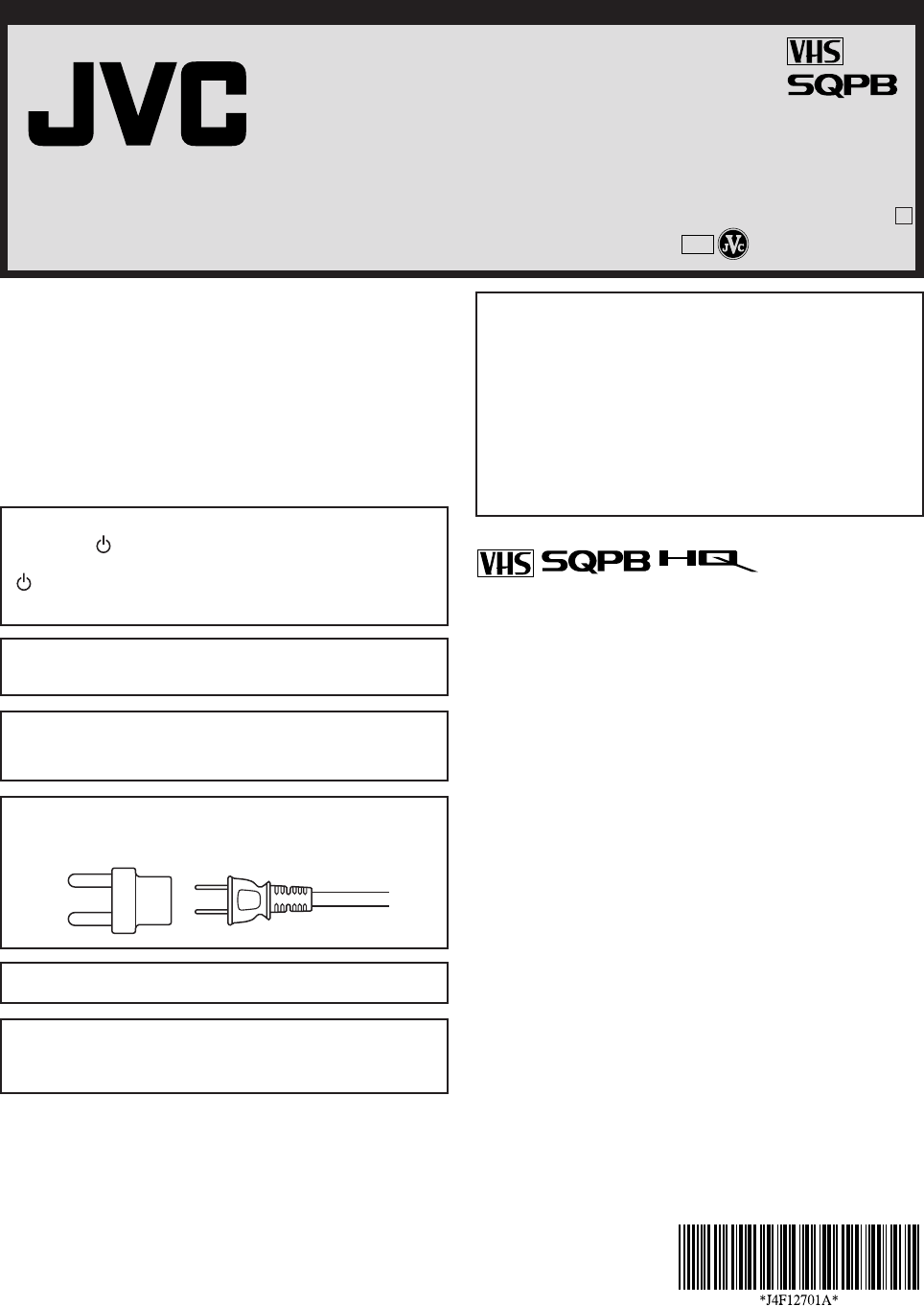
- HR-J4010UM 1
- How to use the Remote 2
- Video heads cleaning 2
- MOISTURE CONDENSATION 2
- Front Panel 3
- Rear Panel 3
- Connections and VCR channel 4
- Initial Settings 5
- Playback 7
- Recording 8
- 00 : 00 : 00 SP 9
- TO CONFIRM THE SETTINGS 10
- TO SET DAILY/WEEKLY TIMER 10
- TO CANCEL A PROGRAM 10
- TO CORRECT THE SETTINGS 10
- Other Functions 11
- Before Requesting Service 12
- Specifications 13
Summary of Contents
• Cassettes marked “VHS” (or “S-VHS”) can be used with this videocassette recorder. However, S-VHS recording is not possible withthis model.• This mod
When setting the date in step 3 in the Setting the TimerRecording section on the previous page, press SET –repeatedly.The setting changes as follows:E
Other FunctionsBLUE BACK — ON/OFFWhen this function is set to “ON”, the TV screen becomes allblue in the following cases:When receiving a channel not
Place a piece of vinyl tape over the gap.Press the Number key or CH –/+ button toselect your desired TV program.Reset the present time.Remote control
GENERALPower requirementPower consumptionPower onPower offTemperatureOperatingStorageOperating positionDimensions (W x H x D)WeightFormatMaximum recor
When the equipment is installed in a cabinet or a shelf, make surethat it has sufficient space on all sides to allow for ventilation(10 cm or more on
Buttons, Connectors and IndicatorsFront PanelUHF/VHFOUT(TV)IN(ANT)VIDEOOUTAUDIO34CHCassette loading slotPLAYCH–/+STOP/EJECTREW FFRECVIDEO/AUDIO inputc
RemoteConnections and VCR channelSettingCheck contentsMake sure the package contains all of the accessories listedin “Specifications”.Situate VCRPlace
〈+/—/ENTER/MENU〉MENUCLOCK SETTIMER REC SETON OFFAUTO REPEATCH SET UPLANGUAGE/IDIOMA/LANGUE ON OFFNO NOISE BACKGROUNDSet VCR channelTo view playback of
Press SET –/+ on the Remote toselect a channel number youwant to add or delete.To add channelsPress ENTER until “ADD” appears on the screen to set toa
OR Press REW ( ) or FF( ) repeatedly onthe VCR.Press REW () or FF() repeatedly on theRemote.• Press PLAY () to resumenormal playback.• Each time you p
It may be unlawful to record or play back copyrightedmaterial without the consent of the copyright owner.Load a cassetteMake sure the record safety ta
Recording FeaturesSpecifying recording length- One Touch Timer Recording (OTR)Timer RecordingEXAMPLE: Program a timer recording for the 26th day,chann
 (38 pages)
(38 pages) (56 pages)
(56 pages) (41 pages)
(41 pages)







Comments to this Manuals