JVC LT-Z46ZF7 User Manual Page 13
- Page / 22
- Table of contents
- TROUBLESHOOTING
- BOOKMARKS
Rated. / 5. Based on customer reviews


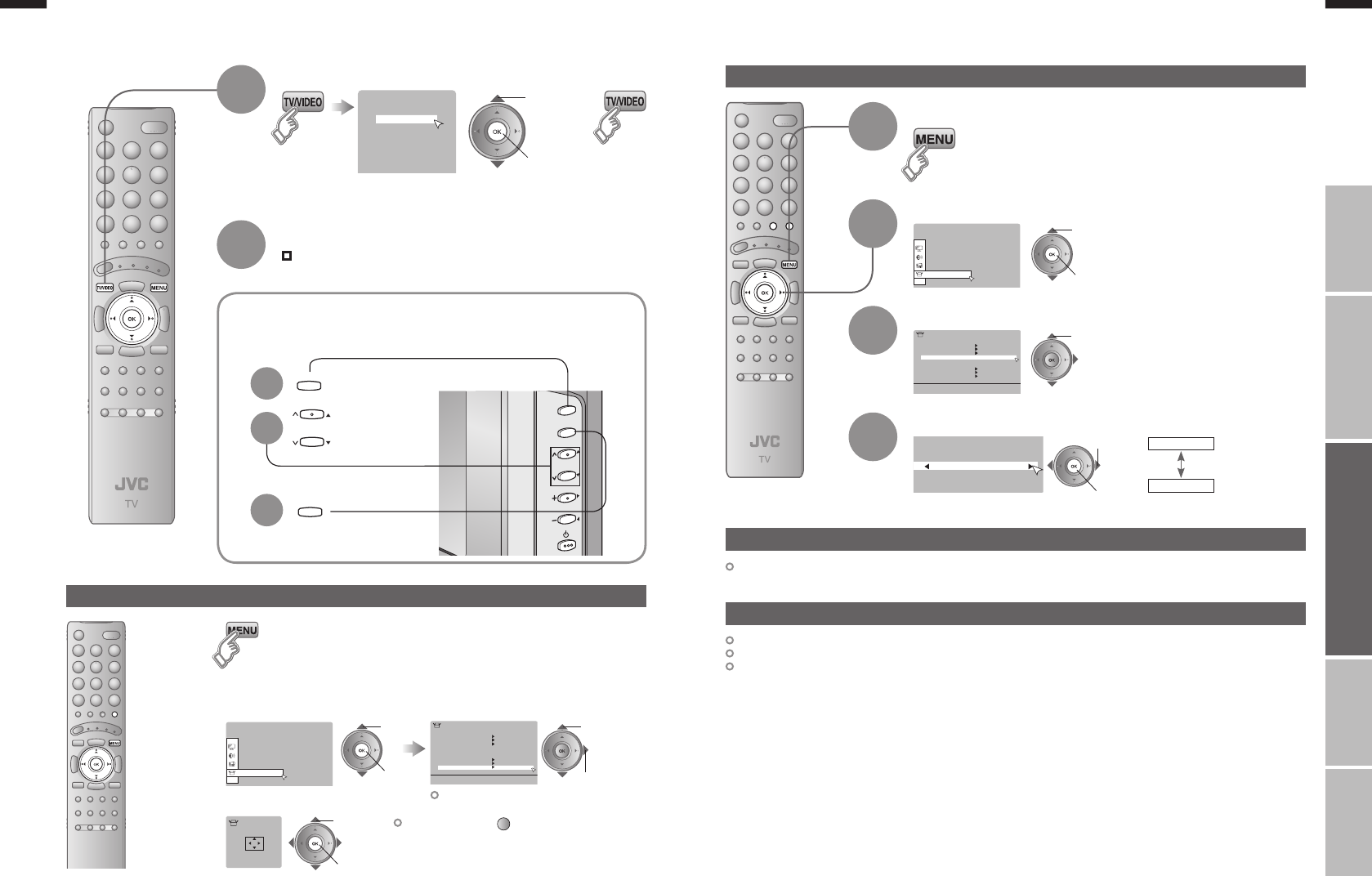
21
ENGLISH
ENGLISH
22
Set Up
M
EN
U
/O
K
C
H
AN
N
EL
V
O
LU
M
E
TV/
V
ID
E
O
TV/VIDEO
CHANNEL
MENU/OK
Set Up
Auto Program
Video-3 Setting
HDMI Setting
Video
Off
PC Position
Teletext Language
Edit/Manual
Video-1 Setting
AI Volume
Language
Video
Video
1
2
3
4
5
6
Video-1
Video-2
Video-3
HDMI1
HDMI2
PC
AV Select
0
01
Set Up
Video
Off
Video
PC Position
Auto Program
Video-3 Setting
HDMI Setting
Teletext Language
Edit/Manual
Video-1 Setting
AI Volume
Language
PC Position
>
Set Up
Or
Note : TV/VIDEO button select the
video
source by move down.
Select the video source
by move down.
IMPORTANT! PREPARE USE
SETTINGS
TROUBLE?
Operate the connected device and play a video
Select the video source
1
Watching videos / DVDs
2
Display the menu bar
Select “Set Up”
1
2
1 select
2 next
Select “Video-1 Setting” or “Video-3 Setting”
1 select
Switch between video and component signal
Operate JVC recorders and other devices (P. 27)
Select the video source using
the side buttons
1
Select the
video source
2
3
2 watch
1 select
3
4
Change settings
2 set
1 select
Video
: For normal
video signal
Component
: For component
video signal
If both composite and S-VIDEO cables are connected, S-VIDEO will be enable.
Display the menu bar
Select “Set Up”
Select “PC Position”
1 select
2 next
PC position adjustment
1
2
1 select
2 next
3
1 adjust
2 set
Shown only when “PC” is selected.
Reset position
(blue)
Using S-VIDEO
Component and PC signals does not output from this terminal.
When you are viewing video signal, no signal will output through the S-VIDEO terminal.
HDMI-1 and HDMI-2 inputs does not output from this terminal.
Using OUT terminal
21-22 25.10.2006 14:22:43
- LT-Z46ZF7 1
- Expanding the world of 3
- IMPORTANT! PREPARE USE 4
- SETTINGS 4
- TROUBLE? 4
- Names of all the parts 5
- Basic connections 6
- Initial settings 7
- Editing channels 8
- Connecting external devices 9
- Enjoying your new TV! 10
- Watching TV 11
- Viewing teletext 12
- Watching videos / DVDs 13
- Useful functions 14
- Operate JVC recorders 16
- Customising your TV 17
- Advanced picture adjustment 18
- Troubleshooting 19
- Troubleshooting (continued) 20
- Technical information 21
- “CH/CC” List 22
- Specifications 22
 (72 pages)
(72 pages)
 (21 pages)
(21 pages) (56 pages)
(56 pages)







Comments to this Manuals