JVC HV-29JL25 User Manual Page 9
- Page / 22
- Table of contents
- TROUBLESHOOTING
- BOOKMARKS
Rated. / 5. Based on customer reviews


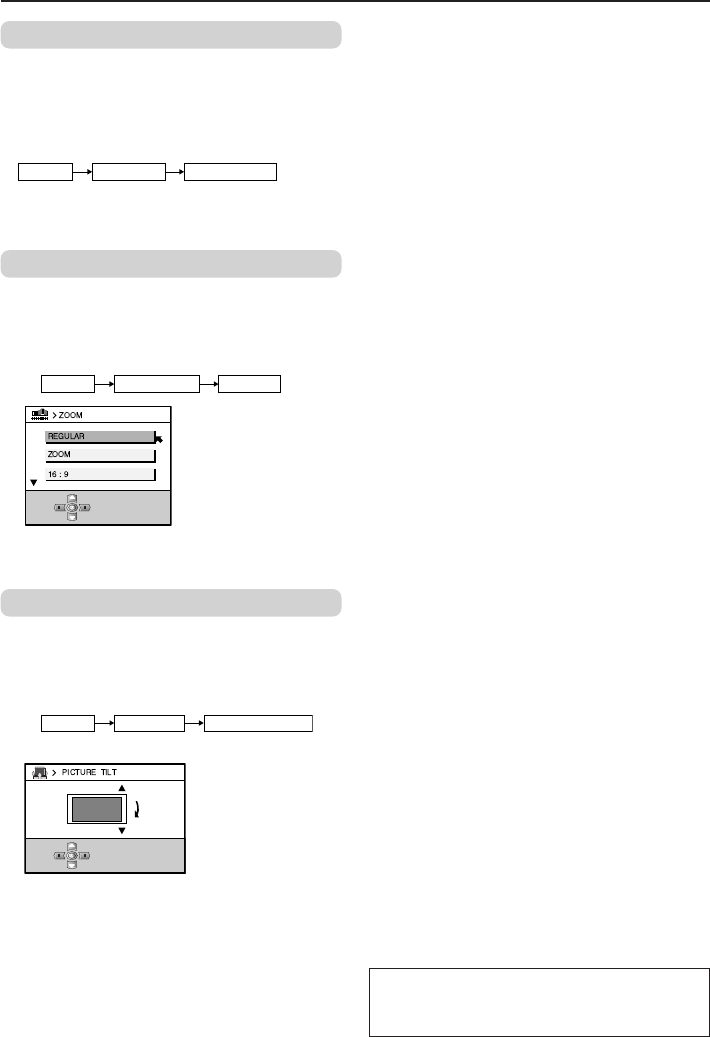
9
Advance setting for picture
BLUE BACK
You can set the TV to automatically change to a
blue screen and mute the sound if the signal is
weak or absent, or when there is no input from
an antenna.
Select the BLUE BACK in the INSTALL menu,
then choose ON or OFF.
❇
MENU INSTALL BLUE BACK
If you wish to continue viewing the poor picture,
cancel the BLUE BACK function.
ZOOM
You can change the screen size according to the
picture aspect ratio. Choose the optimum one
from three ZOOM modes.
1 Select the ZOOM in the FEATURES menu,
then press the MENU/OK button.
❇
MENU FEATURES ZOOM
2 Press the 5/∞ buttons to choose a ZOOM
mode. Then press the MENU/OK button.
PICTURE TILT
Correcting the Slanting Picture (PICTURE TILT)
You can correct the picture tilt caused by the
earth’s magnetic force.
1 Select the PICTURE TILT in the INSTALL
menu, then press MENU/OK button.
❇
MENU INSTALL PICTURE TILT
The Following display appear.
2 Press the 5/∞ buttons until the picture
become level. Then press the MENU/OK
button.
❇ About the basic operations of the menu,
please see the “How to operate menus
and menu locations” on page 4.
GGT0090-001A-H_E P06-09 4/8/05, 12:17 PM9
- COLOUR TELEVISION 1
- Safety Instructions 2
- Knowing your TV’s feature 2
- No.Press To 3
- TO Operation Note 4
- TV buttons and functions 5
- Setting up your TV 6
- Basic setting for picture 8
- Advance setting for picture 9
- Original features for picture 10
- B/G I D/K M 11
- Advanced setting for sound 12
- DVD FUNCTION 13
- Customized setting 14
- CHILD LOCK 15
- EXPLANATION FAVORITE SETTING 15
- FUNCTION IN FEATURES MENU 15
- APPEARANCE 16
- VIDEO-3 SETTING 16
- AUTO SHUTOFF 16
- SETUP TOUR 16
- TV channel presetting 17
- To add in the new channel 18
- (INSERT in the EDIT menu) 18
- CH/CC number 18
- Additional preparation 19
- Troubleshooting 20
- Troubleshooting (continued) 21
- Specifications 22
 (52 pages)
(52 pages)
 (26 pages)
(26 pages) (22 pages)
(22 pages)







Comments to this Manuals