Jvc SP-XSA9 User Manual
Browse online or download User Manual for Home Theater Systems Jvc SP-XSA9. JVC SP-XSA9 User Manual
- Page / 67
- Table of contents
- TROUBLESHOOTING
- BOOKMARKS



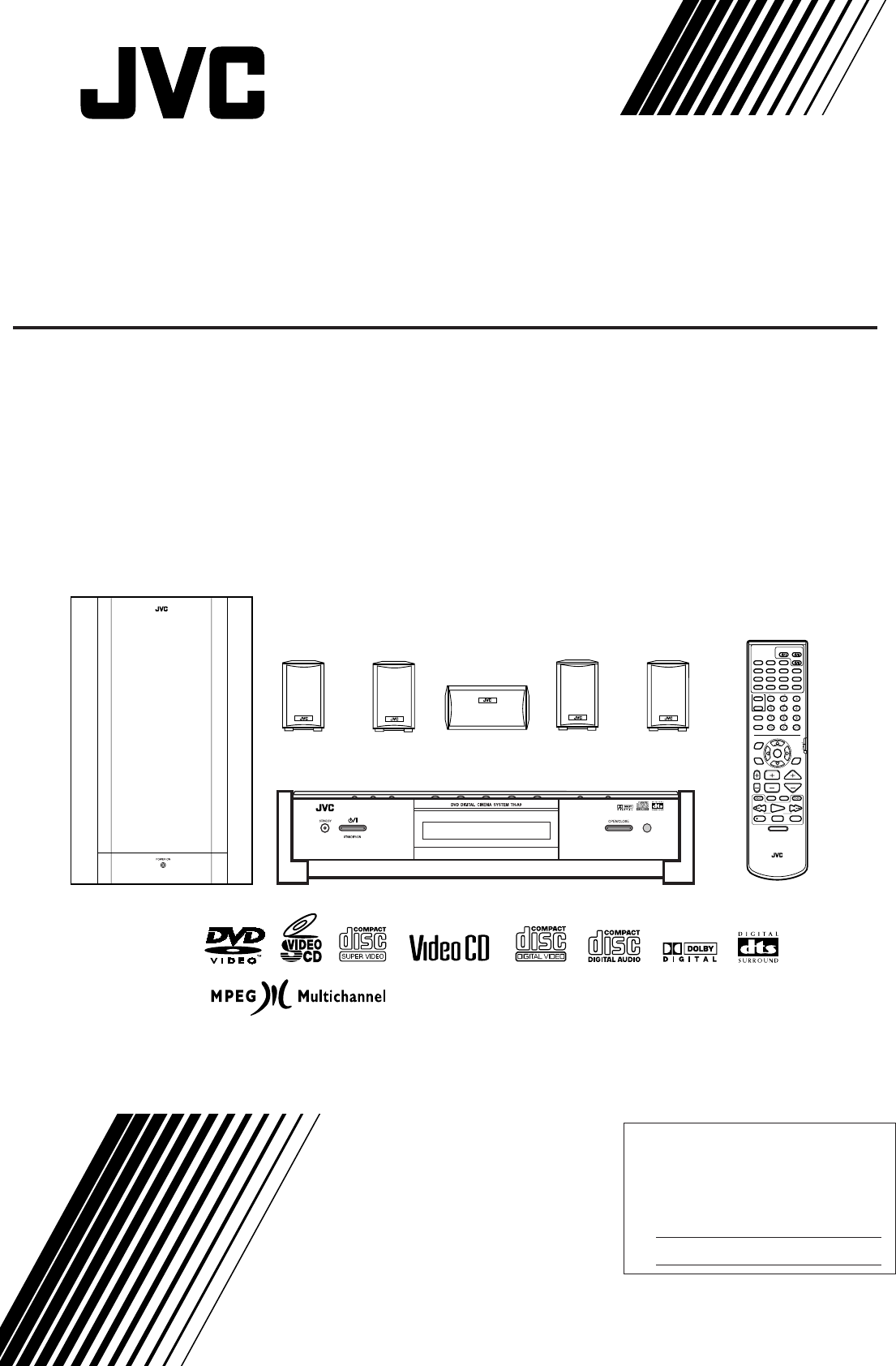
- DVD DIGITAL CINEMA SYSTEM 1
- SYSTEMA DVD DIGITAL CINEMA 1
- Warnings, Cautions and Others 2
- CLASS 1 4
- LASER PRODUCT 4
- Table of Contents 5
- Getting Started 6
- System outline 7
- Installation 8
- About discs 9
- Connections 10
- ConnectionsConnections 11
- Selecting the color system: 11
- Connecting speakers 12
- CONNECTOR 13
- TO SP-PWA9 13
- Connecting the power cord 14
- Setting the VOLTAGE SELECTOR 14
- Parts Identification 15
- RM-STHA9U 17
- On-screen displays 19
- Principles of operation 20
- CHANNELTV VOL VOLUME 21
- Changing the decode mode 23
- [DECODE] 23
- Using the Sleep Timer [SLEEP] 24
- Using the DVD player 26
- Fast forward and backward 28
- Locating the beginning 28
- During Video CD/SVCD playback 30
- [TIME SEARCH] 32
- Slow-Motion Playback [SLOW] 34
- To display Continuous Photos 34
- [STROBE] 34
- Zooming a scene [ZOOM] 35
- [SUBTITLE] 35
- (Video CD) 36
- To check the disc information 42
- To check the time information 42
- Press TIME repeatedly 43
- Beat cut 45
- LANGUAGE MENU settings 47
- DISPLAY MENU settings 48
- SYSTEM MENU setting 49
- Limiting playback by children 51
- Setting tone 53
- Setting speaker size 53
- Adjusting delay time 53
- Adjusting crossover 54
- Adjusting LFE attenuator 54
- Adjusting dynamic range 54
- Adjusting DSP effect 56
- Connection and setup 57
- Operation 58
- DBS tuner 60
- Care and handling of discs 61
- Troubleshooting 62
- B/PR: 0.7 Vp-p/75 Ω 63
- EN, SP, PR 67
Summary of Contents
LVT0562-010A[ UW ]For Customer Use:Enter below the Model No. and Serial No. which are located either on the rear, bottom or side of the cabinet. Retai
6666English ConnectionsCAUTION:• Make all connection before plugging the system in anAC outlet.Connecting the FM and AM anten-nasFM antenna connectio
7777ConnectionsConnectionsConnectionsConnectionsEnglishConnecting the TV with the component video input jacksConnect the TV with the component video i
8888ConnectionsConnectionsConnectionsConnectionsEnglishConnecting speakersConnect the satellite speakers and center speaker to the terminals on the po
9999ConnectionsConnectionsConnectionsConnectionsEnglishConnecting an audio componentYou can connect an analog audio component, such as VCR, TV and MD
10101010ConnectionsConnectionsConnectionsConnectionsEnglishSetting the VOLTAGE SELECTORTo avoid damaging the powered sub-woofer, set the VOLTAGESELECT
11111111English Parts IdentificationBecome familiar with the buttons and controls on the center unit and powered sub-woofer before use. Refer to the
12121212Parts IdentificationParts IdentificationParts IdentificationParts IdentificationEnglishDisplay windowPowered sub-woofer (Front)(Rear)1 Decode
13131313Parts IdentificationParts IdentificationParts IdentificationParts IdentificationEnglishRemote controlsRM-STHA9UDVD CINEMA SYSTEMTUNINGUPDOWNRE
14141414English Principles of operationThe system may be operated via the remote control or the buttons on the center unit, or via the menu on the sc
15151515Principles of operationPrinciples of operationPrinciples of operationPrinciples of operationEnglishOn-screen displaysThe center unit provides
Warnings, Cautions and OthersAvisos, Precauciones y otras notasAdvertêcias, precauções e outras notasCaution - button!Disconnect the XV-THA9 an
16161616Principles of operationPrinciples of operationPrinciples of operationPrinciples of operationEnglishOn-screen menus for setting preferencesLANG
17171717English Basic operationsThe basic operations for this system are as follows.IMPORTANTCheck that remote control mode selector is set to the ap
18181818Basic operationsBasic operationsBasic operationsBasic operationsEnglishSub-woofer volume control and phase settingUse the VOLUME knob and PHAS
19191919Basic operationsBasic operationsBasic operationsBasic operationsEnglishChanging the decode mode [DECODE]You can change the decode mode for dig
20202020Basic operationsBasic operationsBasic operationsBasic operationsEnglishUsing the Sleep Timer [SLEEP]Using the Sleep Timer, you can fall asleep
21212121Basic operationsBasic operationsBasic operationsBasic operationsEnglishTo select the DSP modeFrom the remote control:Press DSP MODE.The curren
22222222English Using the DVD player and represent disc types.To turn on the system and TVFrom the remote control:1Press AUDIO to turn power on.
23232323Using the DVD playerUsing the DVD playerUsing the DVD playerUsing the DVD playerEnglishDisplay when a disc is insertedOpening on-screen:Note:•
24242424Using the DVD playerUsing the DVD playerUsing the DVD playerUsing the DVD playerEnglishPausingFrom the remote control:Press PAUSE.On the cente
25252525Using the DVD playerUsing the DVD playerUsing the DVD playerUsing the DVD playerEnglishResuming playbackThe center unit stores the position on
Caution: Proper VentilationTo avoid risk of electric shock and fire and to protect fromdamage. Locate the apparatus as follows:Front: No obstructions
26262626Using the DVD playerUsing the DVD playerUsing the DVD playerUsing the DVD playerEnglishSelecting the location to view from the Video CD/SVCD m
27272727Using the DVD playerUsing the DVD playerUsing the DVD playerUsing the DVD playerEnglishTo play from the beginning of a ti-tle, chapter, or tra
28282828Using the DVD playerUsing the DVD playerUsing the DVD playerUsing the DVD playerEnglishTo specify the time for playback [TIME SEARCH]You can p
29292929Using the DVD playerUsing the DVD playerUsing the DVD playerUsing the DVD playerEnglishTo select the screen for playback from the digest scree
30303030Using the DVD playerUsing the DVD playerUsing the DVD playerUsing the DVD playerEnglishSlow-Motion Playback [SLOW]❏ During playbackFrom the re
31313131Using the DVD playerUsing the DVD playerUsing the DVD playerUsing the DVD playerEnglishZooming a scene [ZOOM]❏ During playback or while paused
32323232Using the DVD playerUsing the DVD playerUsing the DVD playerUsing the DVD playerEnglishChanging the audio language or sound [AUDIO]Some DVD di
33333333Using the DVD playerUsing the DVD playerUsing the DVD playerUsing the DVD playerEnglishViewing from Multiple Angles [ANGLE]You can enjoy a var
34343434Using the DVD playerUsing the DVD playerUsing the DVD playerUsing the DVD playerEnglishSelecting the Picture Character [THEATER POSITION]You c
35353535Using the DVD playerUsing the DVD playerUsing the DVD playerUsing the DVD playerEnglishTo stop repeat playbackPress STOP.• When a DVD disc is
IMPORTANT FOR LASER PRODUCTS/IMPORTANTE PARA LOSPRODUCTOS LÁSER/IMPORTANTE PARA PRODUCTOS LASERREPRODUCTION OF LABELS/REPRODUCCIÓN DE ETIQUETAS/REPROD
36363636Using the DVD playerUsing the DVD playerUsing the DVD playerUsing the DVD playerEnglishProgramming the Playing Order [PROGRAM]You can play tit
37373737Using the DVD playerUsing the DVD playerUsing the DVD playerUsing the DVD playerEnglishRandom Play [RANDOM]You can play titles or tracks in ra
38383838Using the DVD playerUsing the DVD playerUsing the DVD playerUsing the DVD playerEnglishTo check the disc informationYou can check the disc inf
39393939Using the DVD playerUsing the DVD playerUsing the DVD playerUsing the DVD playerEnglishTo check time on the display windowYou can check the ti
40404040English Receiving radio broadcastsYou can browse through all the stations or use the preset function to go immediately to a particular statio
41414141Receiving radio broadcastsReceiving radio broadcastsReceiving radio broadcastsReceiving radio broadcastsEnglish4Press MEMORY (¶¶¶¶ REC) again
42424242English Preference settingsYou can set various preferences for playback via three dedicatedon-screen displays.Using the preference setting me
43434343English LANGUAGE MENU settingsChoosing menu languageSome DVD discs feature menu display in multiple languages.With these discs, it is possibl
44444444English DISPLAY MENU settingsSelect monitor typeMost movie DVD discs are recorded for wide-screen TVs with aheight/width ratio of 16:9. It is
45454545English SYSTEM MENU settingAUTO STANDBYWhen the system is stopped for more than 30 minutes or 60 min-utes in the source DVD, the system enter
1111English Table of ContentsGetting Started... 2Important cautions ...
46464646English Limiting playback by childrenThis function restricts playback of DVD discs which contain vio-lent (and other) scenes according to the
47474747Limiting playback by childrenLimiting playback by childrenLimiting playback by childrenLimiting playback by childrenEnglishTo temporarily rele
48484848English Amplifier settingsPerform amplifier settings (balance, tone, speaker size and delaytime, crossover frequency, LFE (Low Frequency Effe
49494949Amplifier settingsAmplifier settingsAmplifier settingsAmplifier settingsEnglishSetting toneAdjust the tone (bass and treble) for the front spe
50505050Amplifier settingsAmplifier settingsAmplifier settingsAmplifier settingsEnglishAdjusting crossoverWhen using a small speaker with weak bass as
51515151English Sound settingsYou can adjust the sub-woofer output level, output level of eachspeaker using a test tone, and DSP effect, to obtain pr
52525252Sound settingsSound settingsSound settingsSound settingsEnglishAdjusting DSP effectYou can adjust the strength of DSP (Digital Signal Processo
53535353English AV COMPU LINK remote control systemThe AV COMPU LINK remote control system allows you to operate JVC video components (TV and VCR) th
54545454AV COMPU LINK remote control systemAV COMPU LINK remote control systemAV COMPU LINK remote control systemAV COMPU LINK remote control systemEn
55555555English Operating Other Manufacturers’ Video EquipmentThis remote control supplied with the receiver can transmit controlsignals for other ma
2222English Getting StartedImportant cautionsInstallation of the unit• Select a place which is level, dry and neither too hot nor toocold between 5°C
56565656Operating Other Manufacturers’ Video EquipmentOperating Other Manufacturers’ Video EquipmentOperating Other Manufacturers’ Video EquipmentOper
57575757English Care and handling of discsHow to handle discsWhen handling a disc, do not touch the surface of the disc.Since discs are made of plast
58585858English TroubleshootingUse this chart to help you solve daily operational problems. If there is any problem you cannot solve, contact your JV
59595959English SpecificationsCenter unit (XV-THA9)Powered Sub-woofer (SP-PWA9)Satellite Speakers (SP-XSA9)Center Speaker (SP-XCA9)Designs & spec
60606060English Appendix A: Table of languages and their abbreviationsWhen you select the subtitle language or sound, the languages shown below are d
61616161English Appendix B: Country code list for parental lockThis list is used for the parental Lock operation. For details, see page 46.ADAndorraA
62626262EnglishLILiechtensteinLKSri LankaLRLiberiaLSLesothoLTLithuaniaLULuxembourgLVLatviaLYLibyan Arab JamahiriyaMAMoroccoMCMonacoMDMoldova, Republic
VICTOR COMPANY OF JAPAN, LIMITEDEN, SP, PRJVC0301YKMJOCJSC
3333English System outlineThis system consists of the unit containing a DVD player, a radio, and a pre-amp, as well as the powered sub-woofer, the ce
4444English InstallationThe following shows an example of the system installation.System setting exampleCAUTIONS:• For safety reasons, always ensure
5555English About discsPlayable disc typesPlayable and non-playable disc types are as follows:Playable discsNon-playable discs* Audio formatted CD-R
 (62 pages)
(62 pages)
 (86 pages)
(86 pages)







Comments to this Manuals