JVC HR-P111EE User Manual
Browse online or download User Manual for Cassette players JVC HR-P111EE. JVC HR-P111EE User's Manual
- Page / 12
- Table of contents
- TROUBLESHOOTING
- BOOKMARKS



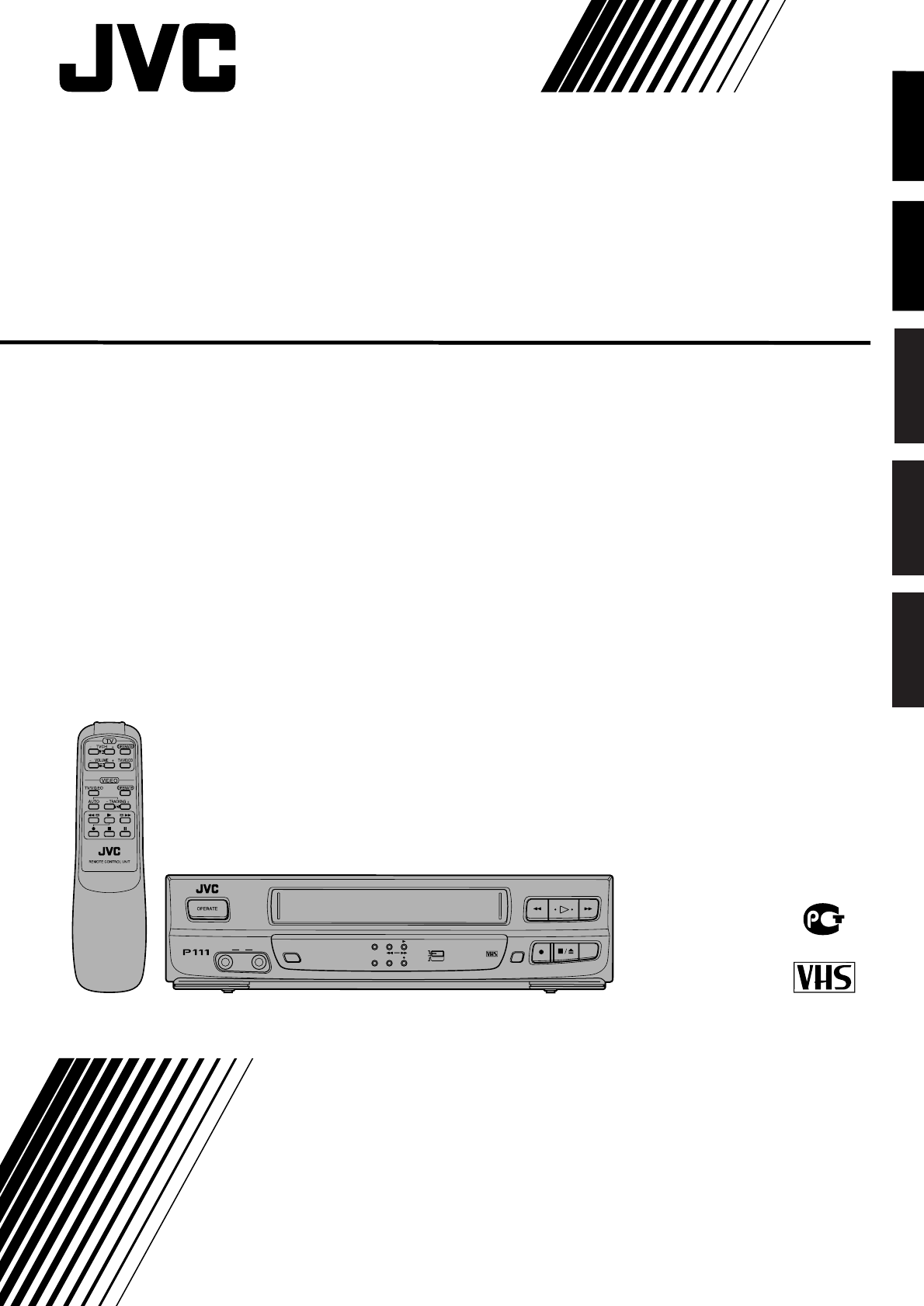
Summary of Contents
INSTRUCTIONSPU30425-1927HR-P111EEVIDEO CASSETTE PLAYERENGLISHPAL NTSCVIDEO CASSETTEPLAYERHR-P111EESCENEFINDERSP/LP/EPNTSCON PAL TVNTSC4.43NTSC3.58STAN
10TroubleshootingProblemNo powerTape cannot be ejectedNo pictureNo colourShuttle search does notfunctionDisturbances in playbackpictureRemote control
11SpecificationsFormat ... VHS StandardVideo recording system ... Rotary, slant azimuth two-headhelical scan systemRota
Printed In Japan0996 YSV*YP*YPCOPYRIGHT 1996 VICTOR COMPANY OF JAPAN, LTD.CVICTOR COMPANY OF JAPAN, LIMITEDHR-P111EE
2PrecautionsThe rating plate and the safety caution are on the rear of the unit.WARNING: DANGEROUS VOLTAGE IN-SIDEWARNING: TO PREVENT FIRE OR SHOCKHAZ
3Controls and terminalsFront panel1 OPERATE buttonTo turn the power on and off (standby mode).2 Cassette loading slotLoad the video cassette here.3 Re
4Wireless remote controlInstalling batteriesSlide the battery compartment cover upward andinsert two AA, R6, UM-3 or equivalent size batteries,observi
5ConnectionsMake sure that the power to the video cassette player and TVis off before making the following connections.Connection A (basic)In order to
6Setting the video channelTo watch videos on your TV, it must be set to the same UHFchannel as the video cassette player. This channel is used asthe v
7PlaybackNTSC Playback on PAL TV• The vertical size of the playback picture will shrink and somepicture “noise” may appear on the screen.• The playbac
82121Playback featuresSlow motion playbackSlow motion playback is 1/6 of the normal playback speed. Thesound will be cut during slow motion playback.D
91212Use the following procedure to record TV programmes on ablank video tape.Before proceeding:• To record TV programmes, the video cassette player m

 (20 pages)
(20 pages) (34 pages)
(34 pages)







Comments to this Manuals