Jvc Model KW-XC400J User Manual
Browse online or download User Manual for Car speakers Jvc Model KW-XC400J. JVC Model KW-XC400J User Manual
- Page / 98
- Table of contents
- TROUBLESHOOTING
- BOOKMARKS



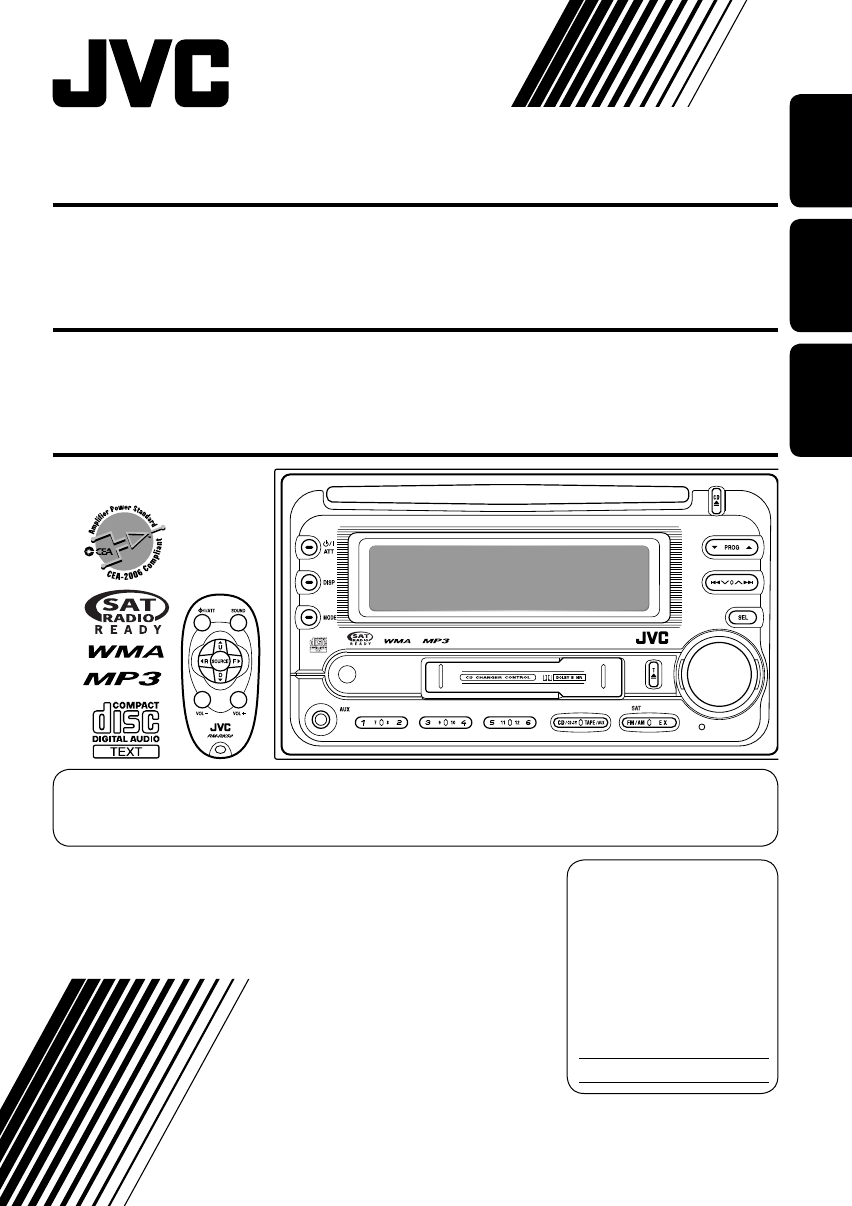
- INSTRUCTIONS 1
- How to reset your unit 2
- Contents 3
- How to read this manual 4
- How to use the MODE button 4
- Parts identification 5
- Remote controller — RM-RK50 6
- ~ Turn on the power 7
- Ÿ For FM/AM tuner 7
- Canceling the display 8
- Setting the clock 8
- Radio operations 9
- Listening to a preset station 10
- Scanning broadcast stations 10
- 4 Finish the procedure 11
- 2 Enter the assigning mode 11
- 3 Assign a title 11
- Disc operations 12
- Ÿ Select a disc 13
- Other main functions 15
- Selecting the playback modes 16
- Tape operations 17
- Sound adjustments 18
- Storing your own sound 19
- General settings — PSM 20
- ! Adjust the volume 23
- Satellite radio operations 24
- Listening to the 25
- XM Satellite radio 25
- SIRIUS Satellite radio 25
- Storing channels in memory 26
- Listening to a preset channel 26
- Maintenance 27
- More about this unit 28
- Playing a CD-R or CD-RW 29
- Playing an MP3/WMA disc 29
- General settings—PSM 30
- Troubleshooting 31
- Symptoms 32
- Remedies/Causes 32
- Specifications 33
- Cómo reposicionar su unidad 34
- Contenido 35
- Cómo leer este manual 36
- Cómo usar el botón MODE 36
- Identificación de las partes 37
- Control remoto — RM-RK50 38
- ! Ajuste el volumen 39
- ~ Encienda la unidad 39
- Puesta en hora del reloj 40
- Operaciones de la radio 41
- Cómo escuchar una emisora 42
- Cómo escanear emisoras de 42
- Asignación de títulos a las 43
- Operaciones de los discos 44
- Ÿ Seleccione un disco 45
- Otras funciones principales 47
- Cambio de la información en 47
- Operaciones de la cinta 49
- Ajustes del sonido 50
- Cómo almacenar sus propios 51
- Procedimiento básico 52
- Para escuchar la 57
- Cómo almacenar canales en la 58
- Cómo escuchar un canal 58
- Mantenimiento 59
- Más sobre este receptor 60
- Localización de averías 63
- Síntomas 64
- Soluciones/Causas 64
- Especificaciones 65
- FRANÇAIS 66
- Table des matières 67
- Identification des parties 69
- Télécommande — RM-RK50 70
- ! Ajustez le volume 71
- Ÿ Pour le tuner FM/AM 71
- Réglage de l’horloge 72
- Fonctionnement de la radio 73
- Balayage des stations radio 74
- Opérations des disques 76
- Ÿ Choisissez un disque 77
- Autres fonctions principales 79
- Opérations pour les cassettes 81
- Ajustements sonores 82
- Mémorisation de vos propres 83
- Réglages généraux — PSM 84
- Écoute de la 89
- Mémorisation des canaux 90
- Écoute d’un canal préréglée 90
- Entretien 91
- Guide de dépannage 95
- Spécifications 97
- Call 1-800-252-5722 98
Summary of Contents
ENGLISHESPAÑOLFRANÇAISCD/CASSETTE RECEIVER KW-XC410/KW-XC400 For canceling the display demonstration, see page 8. Para cancelar la demostración en
10ENGLISHListening to a preset station1 2 Select the preset station (1 – 6) you want. orTo tune in to your favorite station (EX)If you press the butt
11ENGLISH4 Finish the procedure.To erase the entire titleIn step 3 on the left...To change the information shown on the display* If no title is assig
12ENGLISH• When inserting an audio CD or a CD Text disc:To stop play and eject the discThe source changes to the last selected source.*1 Either the M
13ENGLISHAbout the CD changerIt is recommended to use a JVC MP3-compatible CD changer with your unit.• You can also connect other CH-X series CD chan
14ENGLISHTo fast-forward or reverse the trackTo go to the next or previous tracksTo go to the next or previous folders for MP3 and WMA discsTo locate
15ENGLISHOther main functions Skipping a track quickly during play• For MP3 or WMA disc, you can skip a track within the same folder.Ex.: To select t
16ENGLISHSelecting the playback modesYou can use only one of the following playback modes at a time.Select your desired playback mode.1 2 Repeat play
17ENGLISHTo change the playback directionTo stop play and eject the cassetteThe source changes to the last selected source.To fast-forward or rewind a
18ENGLISHSound adjustmentsSelecting preset sound modes (EQ: equalizer)You can select a preset sound mode suitable to the music genre.~ Ÿ FLAT O Hard R
19ENGLISHStoring your own sound adjustmentsYou can adjust the sound modes and store your own adjustments in memory.1 2 Select one of the sound mode t
2ENGLISHWarning:If you need to operate the unit while driving, be sure to look ahead carefully or you may be involved in a traffic accident. How to r
20ENGLISHIndications Selectable settings, [reference page]DEMO MODE Display demonstrationDEMO ON : [Initial]; Display demonstration will be activate
21ENGLISHIndications Selectable settings, [reference page]CLK ADJ*1 Clock adjustmentAUTO : [Initial]; The built-in clock is automatically adjusted
22ENGLISHIndications Selectable settings, [reference page]EXT INPUT*1 External inputCHANGER : [Initial]; To use a JVC CD changer, [13], an Apple iPo
23ENGLISHThis unit is ready for operating an Apple iPod® or a JVC D. player from the control panel.• For details, refer also to the manual supplied w
24ENGLISHSatellite radio operationsThis unit is Satellite (SAT) Radio Ready–compatible with both SIRIUS Satellite radioand XM Satellite radio.Before o
25ENGLISHSelecting a particular category (SPORTS, ENTERTAINMENT, etc.) allows you to enjoy only the channels from the selected category.3 Select a ch
26ENGLISHStoring channels in memoryYou can preset six channels for each band.Ex.: Storing a channel into preset number 4.1 Tune in to a channel you w
27ENGLISHMaintenanceCenter holderDo not use the following discs:Warped discStickerSticker residueDiscStick-on labelHandling cassettes To clean the hea
28ENGLISHMore about this unitBasic operations Turning on the power• By pressing the source buttons on the unit, you can also turn on the power. If th
29ENGLISHPlaying a CD-R or CD-RW• Use only “finalized” CD-Rs or CD-RWs.• This unit can play back only files of the same type which are first detecte
3ENGLISHHow to reset your unit ... 2How to forcibly eject a disc ... 2How to read this manual ...
30ENGLISHChanging the source• If you change the source, playback also stops (without ejecting the disc). Next time you select “CD” or “CD-CH” for th
31ENGLISHTroubleshootingTo be continued...What appears to be trouble is not always serious. Check the following points before calling a service cente
32ENGLISHSymptomsRemedies/CausesCD changer• “NO DISC” appears on the display.Insert a disc into the magazine.• “NO MAG” appears on the display. Inse
33ENGLISH CD PLAYER SECTIONType: Compact disc playerSignal Detection System: Non-contact optical pickup (semiconductor laser)Number of Channels: 2
2ESPAÑOLAdvertencia:Si necesita operar el receptor mientras conduce, asegúrese de mirar atentamente hacia adelante para no provocar un accidente de tr
3ESPAÑOLCómo reposicionar su unidad ... 2Cómo expulsar el disco por la fuerza ... 2Cómo leer este manual ...
4ESPAÑOLSSM SCAN MONOCancelado(Frecuencia de la emisora)*DOLBY B B.SKIP REPEATREPEAT RANDOMINTROCancelado(Número de la pista y Tiempo de reproducción
5ESPAÑOLPanel de control — KW-XC410/KW-XC4001 Ranura de carga2 Botón (atenuador/en espera encendido)3 Botón DISP (visualizar)4 Botón MODE5 Comparti
6ESPAÑOLControl remoto — RM-RK50Elementos principales y funciones1 Botón (atenuador/en espera/encendido) • La unidad se enciende al pulsarlo breve
7ESPAÑOL Para su emisora favorita• Memorice su emisora favorita; para los detalles, consulte la página 10. Para CD/CD-CH Para TAPE/AUX • Seleccio
4ENGLISH How to read this manualThe following methods are used to make the explanations simple and easy-to-understand:• Some related tips and notes
8ESPAÑOLPara disminuir el volumen en un instante (ATT) Para restablecer el sonido, púlselo otra vez.Para apagar la unidadCancelación de las demostrac
9ESPAÑOL2 Seleccione las frecuencias de las emisoras deseadas.Cuando una radiodifusión en FM estéreo sea difícil de recibir1 2 Se enciende cuando se
10ESPAÑOLCómo escuchar una emisora preajustada1 2 Seleccione la emisora preajustada (1 – 6) deseada. oPara sintonizar su emisora favorita (EX)Si pu
11ESPAÑOL4 Finalice el procedimiento.Para borrar el título enteroEn el paso 3 de la izquierda...Para cambiar la información mostrada en la pantalla*
12ESPAÑOL• Cuando se inserta un disco CD de audio o CD Text:Para detener la reproducción y expulsar el discoLa fuente cambia a la seleccionada en últ
13ESPAÑOLAcerca del cambiador de CDSe recomienda usar un cambiador de CD compatible con MP3 JVC con este receptor.• También podrá conectar cambiadores
14ESPAÑOLPara el avance rápido o el retroceso de la pistaPara ir a las pistas siguientes o anterioresPara ir a las carpetas siguientes o anteriores de
15ESPAÑOLOtras funciones principales Para saltar rápidamente una pista durante la reproducción• Si es un disco MP3 o WMA, podrá saltar una pista dent
16ESPAÑOLCómo seleccionar los modos de reproducciónPodrá utilizar solamente uno de los siguientes modos de reproducción a la vez.Seleccione el modo de
17ESPAÑOLPara cambiar la dirección de reproducciónPara detener la reproducción y expulsar el cassetteLa fuente cambia a la seleccionada en último térm
5ENGLISHControl panel — KW-XC410/KW-XC4001 Loading slot2 (standby/on attenuator) button3 DISP (display) button4 MODE button5 Cassette compartment6 R
18ESPAÑOLAjustes del sonidoSelección de los modos de sonido preajustados (EQ: ecualizador)Podrá seleccionar un modo de sonido preajustado adecuado al
19ESPAÑOLCómo almacenar sus propios ajustes de sonidoPodrá ajustar los modos de sonido a su gusto y almacenar sus propios ajustes en la memoria.1 2 S
20ESPAÑOLIndicaciones Configuraciones seleccionables, [página de referencia]DEMO MODE Demostración en pantallaDEMO ON : [Inicial]; La demostración e
21ESPAÑOLIndicaciones Configuraciones seleccionables, [página de referencia]CLK ADJ*1 Ajuste del relojAUTO : [Inicial]; El reloj incorporado se ajust
22ESPAÑOLIndicaciones Configuraciones seleccionables, [página de referencia]EXT INPUT*1 Entrada externaCHANGER : [Inicial]; Para usar un cambiador d
23ESPAÑOLCon este receptor puede utilizar un iPod de Apple® o un reproductor D. JVC desde el panel de control.• Para obtener más información, consult
24ESPAÑOLOperaciones de la radio satelitalEsta es una unidad “Satellite (SAT) Radio Ready”–compatible tanto con la radio SIRIUS Satellite y la radio X
25ESPAÑOLLa selección de una categoría específica (SPORTS, ENTERTAINMENT, etc.) le permitirá escuchar solamente de los canales de la categoría selecci
26ESPAÑOLCómo almacenar canales en la memoriaSe pueden preajustar seis canales para cada banda.Ej.: Almacenando un canal en el número de preajuste 4.
27ESPAÑOLMantenimientoNo utilice los siguientes discos:Disco alabeadoPegatinaRestos de pegatinaDiscoRótulo autoadhesivoManejo de los cassettes Para li
6ENGLISHRemote controller — RM-RK50Main elements and features1 (standby/on/attenuator) button • Turns the power on if pressed briefly or attenuates
28ESPAÑOLMás sobre este receptorOperaciones básicas Conexión de la alimentación• También es posible conectar la alimentación pulsando los botones de
29ESPAÑOLReproducción de un CD-R o CD-RW• Utilice sólo CD-Rs o CD-RWs “finalizados”.• Si un disco incluye tanto archivos CD de audio (CD-DA) como arc
30ESPAÑOLCambio de la fuente• Si cambia de fuente, la reproducción también se interrumpe (sin que el disco sea expulsado). La próxima vez que selecci
31ESPAÑOLLocalización de averíasContinúa...Lo que aparenta ser una avería podría resolverse fácilmente. Verifique los siguientes puntos antes de llam
32ESPAÑOLSíntomasSoluciones/CausasCambiador de CD• Aparece “NO DISC” en la pantalla. Inserte el disco en el cargador.• Aparece “NO MAG” en la pantalla
33ESPAÑOL SECCIÓN DEL REPRODUCTOR DE CDTipo: Reproductor de discos compactosSistema de detección de señal: Captor óptico sin contacto (láser semico
2FRANÇAISAvertissement:Si vous souhaitez opérer l’appareil pendant que vous conduisez, assurez-vous de bien regarder devant vous afin de ne pas causer
3FRANÇAISComment réinitialiser votre appareil ... 2Comment forcer l’éjection d’un disque ... 2Com
4FRANÇAISSSM SCAN MONODOLBY B B.SKIP REPEATREPEAT RANDOMINTRO–10 +10 Comment lire ce manuelLes méthodes suivantes sont utilisées pour rendre les expl
5FRANÇAISPanneau de commande — KW-XC410/KW-XC4001 Fente d’insertion2 Touche (attente/sous tension, atténuation)3 Touche DISP (affichage)4 Touche MO
7ENGLISH For your favorite station• Stored your favorite station, see page 10 for details. For CD/CD-CH For TAPE/AUX • Select “CD-CH” when using a
6FRANÇAISTélécommande — RM-RK50Composants principaux et caractéristiques1 Touche (attente/sous tension/ atténuation) • Appuyez brièvement sur cett
7FRANÇAIS Pour votre station préférée• Mémorise station préférée, voir la page 10 pour les détails. Pour CD/CD-CH Pour TAPE/AUX • Choisissez “CD-C
8FRANÇAISPour couper le volume momentanément (ATT) Pour rétablir le son, appuyez de nouveau sur la touche.Pour mettre l’appareil hors tensionAnnulatio
9FRANÇAIS2 Choisissez la fréquence de station souhaitée.Quand une émission FM stéréo est difficile à recevoir1 2 S’allume quand le mode monophonique
10FRANÇAISÉcoute d’une station préréglée1 2 Choisissez la station préréglée (1 – 6) souhaitée. ouPour accorder votre stations préférée (EX)Si vous ap
11FRANÇAIS4 Terminez la procédure.Pour effacer tout le titreÀ l’étape 3 ci-à gauche...Pour changer l’information affichée sur l’affichage* Si aucun t
12FRANÇAIS• Lors de l’insertion d’un disque CD audio ou CD Text:Pour arrêter la lecture et éjecter le disqueLa source change sur la dernière source c
13FRANÇAISÀ propos du changeur de CDIl est recommandé d’utiliser un changeur de CD JVC compatible MP3 avec votre autoradio.• Vous pouvez aussi connec
14FRANÇAISPour faire avancer ou reculer rapidement la plagePour aller aux plages suivantes ou précédentesPour aller aux dossiers suivants ou précédent
15FRANÇAISAutres fonctions principales Pour sauter une plage rapidement pendant la lecture• Pour les disques MP3 ou WMA, vous pouvez sauter une plage
8ENGLISHTo drop the volume in a moment (ATT) To restore the sound, press it again.To turn off the powerCanceling the display demonstrationsIf no oper
16FRANÇAISSélection des modes de lectureVous pouvez utiliser un des modes de lecture suivants à la fois.Choisissez le mode de lecture souhaité.1 2Lect
17FRANÇAISPour changer la direction de lecturePour arrêter la lecture et éjecter la cassetteLa source change sur la dernière source choisie.Pour avanc
18FRANÇAISAjustements sonoresSélection des modes sonores préréglés (EQ: égaliseur)Vous pouvez sélectionner un mode sonore préréglé adapté à votre genr
19FRANÇAISMémorisation de vos propres ajustements sonoresVous pouvez ajuster les modes sonores et mémoriser votre propre ajustement.1 2 Choisissez un
20FRANÇAISIndications Réglages pouvant être choisis, [page de référence]DEMO MODE Démonstration des affichagesDEMO ON : [Réglage initial]; La démons
21FRANÇAISIndications Réglages pouvant être choisis, [page de référence]CLK ADJ*1 Ajustement de l’horlogeAUTO : [Réglage initial]; L’horloge intégrée
22FRANÇAISIndications Réglages pouvant être choisis, [page de référence]EXT INPUT*1 Entrée extérieureCHANGER : [Réglage initial]; Pour utiliser un c
23FRANÇAISCet appareil est prêt pour utiliser iPod d’Apple iPod® ou un lecteur D. sur le panneau de commande.• Pour les détails, référez-vous au manu
24FRANÇAISUtilisation de la radio satelliteCet appareil est prêt pour la radio SAT (Satellite)–compatible à la fois avec la radio satellite SIRIUS et
25FRANÇAIS Choisir une catégorie particulière (SPORTS, ENTERTAINMENT, etc.) vous permet de profiter uniquement des canaux de la catégorie choisie.3
9ENGLISH2 Select the desired station frequencies.When an FM stereo broadcast is hard to receive1 2 Lights up when monaural mode is activated.Recept
26FRANÇAISMémorisation des canauxVous pouvez prérégler six canaux pour chaque bande.Ex.: Mémorisation d’un canal sur le numéro de préréglage 4.1 Acco
27FRANÇAISEntretienN’utilisez pas les disques suivants:Disque gondoléAutocollantReste d’étiquetteDisqueÉtiquette autocollanteManipulation des cassette
28FRANÇAISPour en savoir plus à propos de cet autoradioOpérations de base Mise sous tension de l’appareil• Vous pouvez aussi mettre l’appareil sous t
29FRANÇAISLecture d’un CD-R ou CD-RW• Utilisez uniquement des CD-R ou CD-RW “finalisés”.• Cet autoradio peut uniquement reproduire les fichiers du m
30FRANÇAISChangement de la source• Si vous changez la source, la lecture s’arrête aussi (sans éjecter le disque). La prochaine fois que vous choisis
31FRANÇAISGuide de dépannageCe qui apparaît être un problème n’est pas toujours sérieux. Vérifiez les points suivants avant d’appeler un centre de ser
32FRANÇAISSymptômeRemèdes/CausesChangeur de CD• “NO DISC” apparaît sur l’affichage. Insérez des disques dans le magasin.• “NO MAG” apparaît sur l’af
33FRANÇAIS SECTION DU LECTEUR CDType: Lecteur de disque compactSystème de détection du signal: Capteur optique sans contact (laser semi-conducteur)
Having TROUBLE with operation?Please reset your unitRefer to page of How to reset your unitStill having trouble??USA ONLYCall 1-800-252-5722http://www
 (38 pages)
(38 pages)
 (177 pages)
(177 pages)







Comments to this Manuals