JVC LT-42E910 User Manual
Browse online or download User Manual for LCD TVs JVC LT-42E910. JVC LT-42E910 User's Manual
- Page / 56
- Table of contents
- TROUBLESHOOTING
- BOOKMARKS



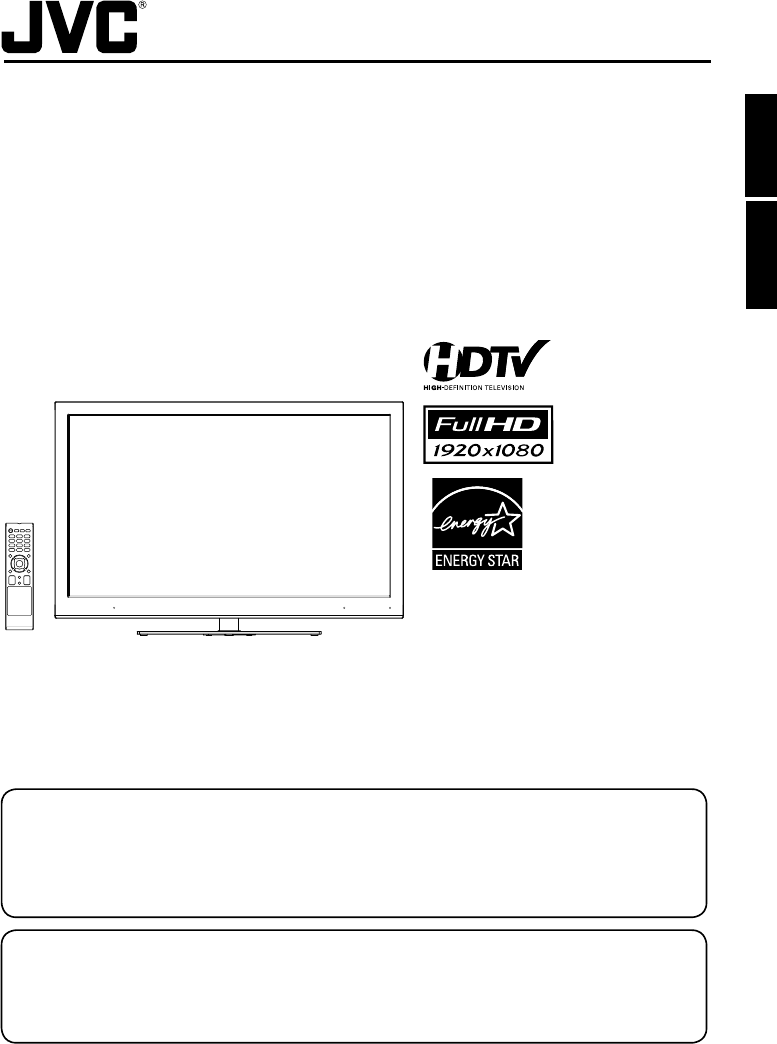
- LT-42E910 1
- LT-46E910 1
- Important Note: 2
- Serial Number: 2
- Model Number: 2
- IMPORTANT SAFETY INSTRUCTIONS 4
- SAFETY PRECAUTIONS 5
- How to attach the stand 6
- How to remove the stand 6
- Features 7
- Power source 7
- Contents 8
- Logos & Licenses 8
- Parts and functions 9
- Remote control 10
- Antenna connections 11
- Cable TV connections 11
- To connect an audio system 13
- Auto Setup 15
- Main Menu 16
- Convenience functions 17
- Air/Cable selection 18
- Automatic Search 18
- Adding Channel 18
- Add/Delete channel 18
- 0 50 100 19
- , () @ / + = 19
- To register a password 20
- To set the V-Chip 20
- To change the password 20
- WHAT IS CLOSED CAPTIONING? 21
- Setting the picture size 22
- Reception disturbances 23
- Troubleshooting 24
- Specifications 25
- RISQUE DE CHOC ELECTRIQUE 28
- NE PAS OUVRIR 28
- ATTENTION 28
- FRANÇAIS 29
- PRÉCAUTIONS DE SÉCURITÉ 31
- Comment fixer le socle 32
- Comment enlever le socle 32
- Source d’alimentation 33
- Caractéristiques 33
- Table des matières 34
- Logos et licences 34
- Emplacement des commandes 35
- Télécommande 36
- Raccordement à l’antenne 37
- JEU VIDÉO 38
- AFFICHAGE (DISPLAY) 42
- RAPPEL DE CANAL (RECALL) 42
- MISE EN SOURDINE (MUTING) 42
- Fonctions personnelles 43
- Recherche Automatique 44
- Ajout d’un canal 44
- Ajout/Effacement de canaux 44
- Pour régler la V-Chip 46
- Pour changer le mot de passe 46
- Sélection du format image 48
- Problèmes de réception 50
- Guide de dépannage 51
- Fiche technique 52
- J3CQ0221B SH 56
Summary of Contents
FRANÇAIS ENGLISH42/46” CLASS WIDE LED TVTÉLÉVISEUR DEL GRAND ÉCRAN CATÉGORIE 42/46 POOWNER’S MANUALGUIDE D’UTILISATIONATTENTIONATTENTIONIf you purchas
10Remote controlHOW TO INSTALL BATTERIES1. Open the battery compartment cover.2. Install two “AA” batteries (supplied).3. Replace the battery compartm
11ENGLISHAntenna connectionsIf you are using an indoor or outdoor antenna, follow the instructions below that correspond to your antenna system. If yo
12YPbPrYPbProrThe exact arrangement you use to interconnect various video and audio components to this unit is dependent on the model and features of
13ENGLISHConnections to other equipment (continued)Using an AV Amplifier with built-in digital surroundIf you are using an Amplifier with built-in di
14To connect the LCD TV to a HDMI or a DVI device to the unitThe HDMI1/DVI input receives digital audio and uncompressed video from a HDMI device or u
15ENGLISHStarting setupThe Auto Setup menu appears the first time you turn on the TV, and assists you to specify the Air/Cable setting, and program yo
16DISPLAYPress DISPLAY to display the current information on the screen.When the TV receives a digital signal, the digital information will appear. 62
17ENGLISHConvenience functionsYou can change the default settings by pressing the MENU button on your remote, then select one of the icons at the lef
18Memorizing channelsThis TV is equipped with a channel memory feature which allows channels to skip up or down to the next channel set into memory, s
19ENGLISHClear AllAll channels are deleted from the channel memory.1Select “Channel”, then press ▶ or ENTER.2Press ▲ or ▼ to select “Add/Delete”, then
2ENGLISHLocation of the required MarkingThe rating sheet and the safety caution are on the rear of the unit.The lightning flash with arrowhead symbol,
20Setting the V-ChipAn age limitation can be set to restrict children from viewing or hearing violent scenes or pictures that you may choose to exclud
21ENGLISH3Press ◀ or ▶ to set “V-Chip” to “On”. 4Press ▲ or ▼ to select “V-Chip Set (DTV)”, then press ▶ or ENTER. 5If the TV is not storing the addit
225Press ▲ or ▼ to select “CC Advanced”, then press ▶ or ENTER.The CC Advanced menu will appear.6Press ▲ or ▼ to select the desired item, then press
23ENGLISHGHOSTSGhosts are caused by the television signal following two paths. One is the direct path and the other is reflected by tall buildings, hi
24TroubleshootingSYMPTOMS POSSIBLE SOLUTIONSDigital broadcasting screen problem.Check digital signal strength.•No CATV reception.Check all Cable TV co
25ENGLISHSpecifications LT-42E910 LT-46E910GENERALPower supply: AC 120V 60HzPower consumption: Operation: 135 W Operation: 152 WStandby: 0.3 WWeight:
263CQ0221B_En.indd 263CQ0221B_En.indd 26 10/6/10 3:52:43 PM10/6/10 3:52:43 PM
2FRANÇAISEmplacement des étiquettesLa plaque signalétique de l’appareil, ainsi que les avertissements de sécurité (symboles, etc.) sont apposés à l’en
3FRANÇAIS1) Lisez ces consignes.2) Gardez ces consignes.3) Conformez-vous à tous les avertissements.4) Suivez toutes les consignes applicables
3ENGLISH15) Apparatus should not be exposed to dripping or splashing, and objects filled with liquids, such as vases, should not be placed on the app
4CONSIGNES DE SÉCURITÉ IMPORTANTES20) Quand il est nécessaire de remplacer certaines pièces de l’appareil, assurez-vous que le réparateur utilise des
5FRANÇAIS10cm10cmCONSIGNES DE SÉCURITÉ IMPORTANTESCONDENSATIONDe la condensation se forme sur les composantes internes de l’appareil si ce dernier est
6Comment fixer le socleREMARQUE:• Débranchez le cordon d’alimentation de la prise CA.• Veillez à ce que le déballage et le déplacement de l’appareil
7FRANÇAISCordon CACA 120V, 60 HzPrise du CASystème de rétroéclairage LED - Il produit un profil fin, une faible consommation d’énergie, un design avec
8Table des matièresAvant d’utiliser l’appareilCONSIGNES DE SÉCURITÉ IMPORTANTES .3PRÉCAUTIONS DE SÉCURITÉ ...5Comment fixer le soc
9FRANÇAISEmplacement des commandesCoté droitVue avantCapteur de la télécommandeTouche POWERTouche INPUT/ENTERTouches VOL (VOLUME) +/–Touches CH (CHANN
10TélécommandeINSERTION DES PILES1. Ouvrez le compartiment à piles. 2. Insérez deux piles « AA » (comprises).3. Fermez le couvercle.Avant d’utiliser l
11FRANÇAISSi vous utilisez une antenne intérieure ou extérieure, suivez les directives ci-dessous, selon le type d’antenne que vous employez. Si vous
12YPbPrYPbProuJEU VIDÉOLa configuration exacte des liaisons entre les divers appareils audio et vidéo et le présent produit dépend du modèle et des pa
13FRANÇAISRaccordement à un autre appareil (suite)Utilisation d’un amplificateur AV à son ambiophonique numérique intégré Si vous utilisez un amplifi
4IMPORTANT SAFETY INSTRUCTIONSCHILD SAFETY:It Makes A Difference How and Where You Use Your Flat Panel DisplayCongratulations on your purchase! As you
14Raccordement du téléviseur ACL à un dispositif HDMI ou DVI à l’appareilL’entrée HDMI1/DVI reçoit un signal audio numérique et un signal vidéo non co
15FRANÇAISStarting Setup (Configuration au démarrage)Le menu Auto Setup s’affiche la première fois que le téléviseur est mis sous tension de spécifier
16Pour sélectionner la source d’entrée vidéoPour afficher un signal provenant d’un autre appareil raccordé à votre téléviseur ACL, comme un magnétosco
17FRANÇAISFonctions personnellesVous pouvez modifier les paramètres par défaut en appuyant sur le bouton MENU de la télécommande. Sélectionnez ensuite
18Mise en mémoire des canauxCe téléviseur est muni d’une mémoire de canaux, qui permet de passer au canal mémorisé suivant ou précédent et de sauter l
19FRANÇAIS6Répétez les procédures décrites aux étapes 4 à 5 afin d’ajouter (ou effacer) d’autres canaux dans la mémoire du syntonisateur.Effacement co
20Video2 -Component -HDMI1 -HDMI2 -HDMI3 -Video Label: Adjust: SelectVideo1 -– : Utilise le nom d’étiquette par défautVCR : MagnétoscopeDVD : Lecteu
21FRANÇAIS3Appuyez sur ▲ ou ▼ pour sélectionner « Change Password », puis sur ▶ ou ENTER.L'écran Change Password apparaît.4Entrez un nouveau mot
22REMARQUE:Si l’émission ou la vidéo sélectionnée n’a pas de sous-titres, aucun sous-titre ne s’affiche à l’écran.Si le texte n’est pas disponible dan
23FRANÇAISNaturalDans certains cas, cette image s’affiche au format standard 4:3 avec des bandes latérales noir.Cinema Wide1 (pour émissions de format
5ENGLISHIMPORTANT SAFETY INSTRUCTIONSCONDENSATIONMoisture will form in the operating section of the unit if the unit is brought from cool surroundings
24Problèmes de réceptionIMAGES FANTÔMESLes images fantômes sont causées par un signal télévisé qui suit deux voies. La première est la voie directe, e
25FRANÇAISGuide de dépannageUtilisez la liste de contrôle suivante pour résoudre les problèmes que vous avez avec votre téléviseur ACL.Si les problème
26Fiche techniqueLT-42E910 LT-46E910DONNÉES GÉNÉRALESSource d’alimentation : 120V CA, 60 HzConsommation de courant : En marche: 135 W En marche: 152 W
...
J3CQ0221B SH10/12NPrinted in ThailandImprimé en ThailandeJVC U.S.A.Division of JVC Americas Corp.1700 Valley RoadWayne, New Jersey, 07470JVC CANADA, I
6400mm400mmBracket holesHow to attach the standNOTE:• Unplug the AC cord from the AC outlet.• Ensure that unpacking and transfer of the unit is carr
7ENGLISHAC cordAC 120V, 60HzAC OutletFeaturesLED Backlight System - It realize thin profile, low power consumption, eco-friendly Hg-less design and hi
8ContentsBefore using your unitIMPORTANT SAFETY INSTRUCTIONS ...3 SAFETY PRECAUTIONS ...5How to attach the stand
9ENGLISHParts and functionsFrontRemote sensorPOWER buttonINPUT/ENTER buttonVOL (VOLUME) +/– buttonsCH (CHANNEL) / buttonsMENU buttonRearTo display th
 (24 pages)
(24 pages) (33 pages)
(33 pages)
 (17 pages)
(17 pages) (20 pages)
(20 pages)







Comments to this Manuals