JVC AV-32H5SA User Manual
Browse online or download User Manual for CRT TVs JVC AV-32H5SA. JVC AV-32H5SA User's Manual
- Page / 48
- Table of contents
- TROUBLESHOOTING
- BOOKMARKS



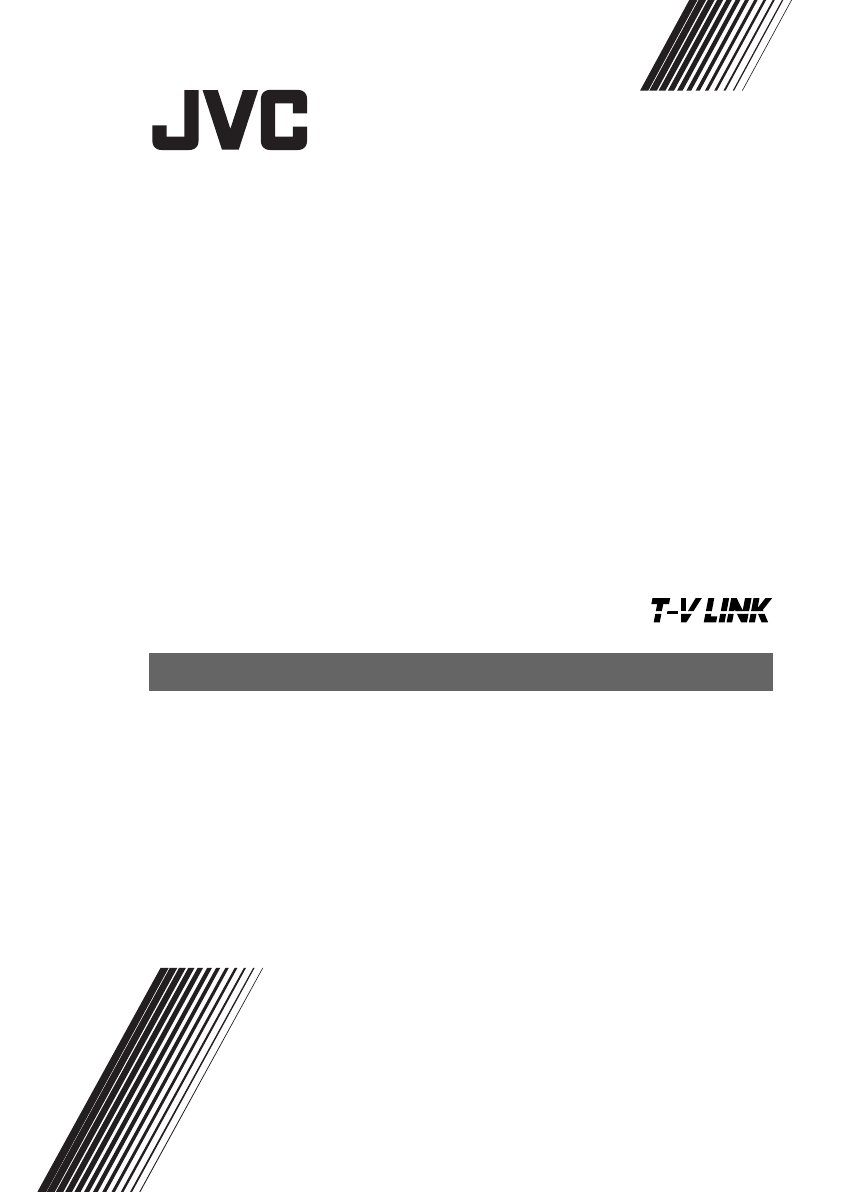
- AV-32H5SA 1
- How to move the TV 3
- CONTENTS 5
- Setting up your TV 6
- Connecting the power cord to 7
- Remote control 7
- Initial settings 7
- DOWNLOAD TV RECORDING DEVICE 9
- T-V LINK 9
- T-V LINK FUNCTIONS 11
- TV Auto Power On/VCR Image 12
- TV buttons and functions 13
- Turn the TV on or off from 14
- Choose a TV channel 14
- Watch images from external 15
- Adjust the volume 16
- Displaying the current time 16
- ZOOM function 17
- 16 : 9 ZOOM 18
- Teletext function 19
- Sub-page 20
- Using the TV’s menu 22
- PICTURE menu 23
- FEATURES 24
- 4:3 AUTO ASPECT 25
- PANORAMIC 25
- 14:9 ZOOM 25
- SOUND menu 26
- FEATURES menu 27
- BLUE BACK 29
- SET UP menu 30
- D0030 -EN 31
- D0035 -EN 33
- LANGUAGE 34
- PICTURE TILT 34
- DECODER (EXT-2) 35
- EXT SETTING 36
- D0021-EN 37
- D0022-EN 37
- Additional preparation 39
- CH/CC numbers 41
- Troubleshooting 43
- Poor sound 44
- Operation disabled 44
- Other concerns 44
- Specifications 46
- 0705TKH-CR-MT 48
Summary of Contents
AV-32H5SA / LCT1920-001A-H / All CoverCover01COLOUR TELEVISIONINSTRUCTIONSAV-32H5SALCT1920-001A-HAV-32H5SA_Eng.book Page 1 Friday, June 24, 2005 4:
8Setting up your TVAV-32H5SA / LCT1920-001A-H / English2 When the settings are completed, the EDIT menu is displayed. Return to the instructions that
Setting up your TV9AV-32H5SA / LCT1920-001A-H / EnglishT-V LINK FUNCTIONSWhen a T-V LINK compatible VCR is connected to the EXT-2 Terminal on the TV,
10Setting up your TVAV-32H5SA / LCT1920-001A-H / English TV Auto Power On/VCR Image ViewWhen the VCR starts playing, the TV automatically turns on an
11AV-32H5SA / LCT1920-001A-H / EnglishTV buttons and functionsRefer to the pages in parentheses for details.1 Main power button (5, 11)2 Power lamp (5
12AV-32H5SA / LCT1920-001A-H / EnglishRemote control buttons and functions1 Muting button2 Number buttons3 c button4 i (hyper sound) button5 Informati
Remote control buttons and functions13AV-32H5SA / LCT1920-001A-H / English Use the 6 buttons:Press the 6 buttons to choose the programme number (PR)
14Remote control buttons and functionsAV-32H5SA / LCT1920-001A-H / EnglishTo return to a TV channel:Press the b button, the 6 buttons or the Number bu
Remote control buttons and functions15AV-32H5SA / LCT1920-001A-H / EnglishZOOM functionYou can change the screen size according to the picture aspect
16Remote control buttons and functionsAV-32H5SA / LCT1920-001A-H / English Adjusting the visible area of the pictureIf subtitles or the top (or botto
17AV-32H5SA / LCT1920-001A-H / EnglishTeletext functionBasic operationYou can view three types of teletext broadcasts on the TV:1 Choose a TV channel
AV-32H5SA / LCT1920-001A-H / All CoverCover02LCT1920-001A-H_Cover.fm Page 2 Tuesday, June 28, 2005 5:12 PM
18Teletext functionAV-32H5SA / LCT1920-001A-H / English3 Press and hold down A (Store) buttonThe four page numbers blink white to indicate that they a
Teletext function19AV-32H5SA / LCT1920-001A-H / EnglishCancelYou can search for a teletext page while watching TV.1 Press the Number button to enter a
20AV-32H5SA / LCT1920-001A-H / EnglishUsing the TV’s menuThis TV has a number of functions you can operate using menus. To fully utilize all your TV’s
21AV-32H5SA / LCT1920-001A-H / EnglishPICTURE menu• While the PICTURE menu is displayed, pressing the blue button will set the CONTRAST, BRIGHT, SHARP
22PICTURE menuAV-32H5SA / LCT1920-001A-H / EnglishFEATURESChoose FEATURES and press the a or 3 button to display the sub-menu. DIGITAL VNRThe DIGITAL
PICTURE menu23AV-32H5SA / LCT1920-001A-H / English 4:3 AUTO ASPECTYou can choose one of three ZOOM modes, REGULAR, PANORAMIC or 14:9 ZOOM, as the ZOO
24AV-32H5SA / LCT1920-001A-H / EnglishSOUND menuSTEREO / I • IIWhen you are viewing a bilingual broadcast programme, you can choose the sound from Bil
25AV-32H5SA / LCT1920-001A-H / EnglishFEATURES menuSLEEP TIMERYou can set the TV to automatically turn off after a specified period of time.1 Choose S
26FEATURES menuAV-32H5SA / LCT1920-001A-H / English3 Press the a buttonThe Sub-menu of CHILD LOCK appears.4 Press the 6 buttons to choose a TV channel
FEATURES menu27AV-32H5SA / LCT1920-001A-H / EnglishBLUE BACKYou can set the TV to automatically change to a blue screen and mute the sound if the sign
1AV-32H5SA / LCT1920-001A-H / EnglishHow to move the TVWhen moving the TV, make sure that it is held by two people as shown in the illustration. Be ca
28AV-32H5SA / LCT1920-001A-H / EnglishSET UP menuAUTO PROGRAMYou can automatically register the TV channels which can be received well at your residen
SET UP menu29AV-32H5SA / LCT1920-001A-H / EnglishID:This function registers a Channel name (ID) to a TV channel.INSERT:This function adds a new TV cha
30SET UP menuAV-32H5SA / LCT1920-001A-H / English ID1 Press the 6 buttons to choose a TV channelEvery time you press the 6 buttons, the Programme num
SET UP menu31AV-32H5SA / LCT1920-001A-H / English3 Press the 6 buttons to choose “CC” or “CH” according to the CH/CC number of the TV channelTo cancel
32SET UP menuAV-32H5SA / LCT1920-001A-H / English4 Press the green or red button to search for a TV channelScanning stops when the TV finds a TV chann
SET UP menu33AV-32H5SA / LCT1920-001A-H / EnglishDECODER (EXT-2)When connecting a Decoder with a T-V LINK compatible VCR connected to the EXT-2 termin
34SET UP menuAV-32H5SA / LCT1920-001A-H / EnglishEXT SETTING1 Choose EXT SETTING, then press the a or 3 buttonThe EXT SETTING menu appears.2 Follow th
SET UP menu35AV-32H5SA / LCT1920-001A-H / English ID LISTYou can have a name corresponding to the devices connected for each EXT terminal. Giving a n
36SET UP menuAV-32H5SA / LCT1920-001A-H / EnglishTV:The picture and sound of the TV channel you are currently viewing are output from the EXT-2 termin
37AV-32H5SA / LCT1920-001A-H / EnglishAdditional preparationConnecting the external devicesConnect the devices to the TV, paying attention to the foll
2AV-32H5SA / LCT1920-001A-H / EnglishThank you for buying this JVC colour television.To make sure you understand how to use your new TV, please read t
38Additional preparationAV-32H5SA / LCT1920-001A-H / English Devices which can output the S-VIDEO signal (Y/C signal) such as a S-VHS VCRConnect the
39AV-32H5SA / LCT1920-001A-H / EnglishCH/CC numbersWhen you want to use the INSERT function on page 30, find the CH/CC number corresponding to the Cha
40CH/CC numbersAV-32H5SA / LCT1920-001A-H / English• When two CH/CC numbers correspond to one Channel number, choose either one according to the curre
41AV-32H5SA / LCT1920-001A-H / EnglishTroubleshootingIf a problem arises while you are using the TV, please read this “Troubleshooting” well before yo
42TroubleshootingAV-32H5SA / LCT1920-001A-H / English• Have the COLOUR and BRIGHT settings been adjusted properly? Follow the description “BRIGHT” and
Troubleshooting43AV-32H5SA / LCT1920-001A-H / English• If you bring a magnetised device such as a speaker near to your TV, a picture may be warped or
44AV-32H5SA / LCT1920-001A-H / EnglishSpecificationsDesign and specifications subject to change without notice.Pictures displayed on the screen using
AV-32H5SA / LCT1920-001A-H / All CoverCover03Cover4.fm Page 1 Tuesday, June 28, 2005 5:12 PM
© 2005 Victor Company of Japan, LimitedAV-32H5SA / LCT1920-001A-H / All CoverCover040705TKH-CR-MTAV-32H5SA_Eng.book Page 1 Friday, June 24, 2005 4:
3AV-32H5SA / LCT1920-001A-H / EnglishCONTENTSSetting up your TV ...4Connecting the aerial and VCR ... 4C
4AV-32H5SA / LCT1920-001A-H / EnglishSetting up your TVCaution• Turn off all the equipment including the TV before connecting anything.Connecting the
Setting up your TV5AV-32H5SA / LCT1920-001A-H / EnglishConnecting the power cord to the AC outletCaution• Operate only from the power source specified
6Setting up your TVAV-32H5SA / LCT1920-001A-H / English2 Press the a buttonThe LANGUAGE menu appears.3 Press the 5 and 6 buttons to choose ENGLISH. Th
Setting up your TV7AV-32H5SA / LCT1920-001A-H / English6 Press the a button to display the T-V LINK menu7 If you do not have a T-V LINK compatible VCR
 (16 pages)
(16 pages) (112 pages)
(112 pages)







Comments to this Manuals