JVC AV-14A10 User Manual
Browse online or download User Manual for CRT TVs JVC AV-14A10. JVC AV-14A10 User's Manual
- Page / 20
- Table of contents
- BOOKMARKS



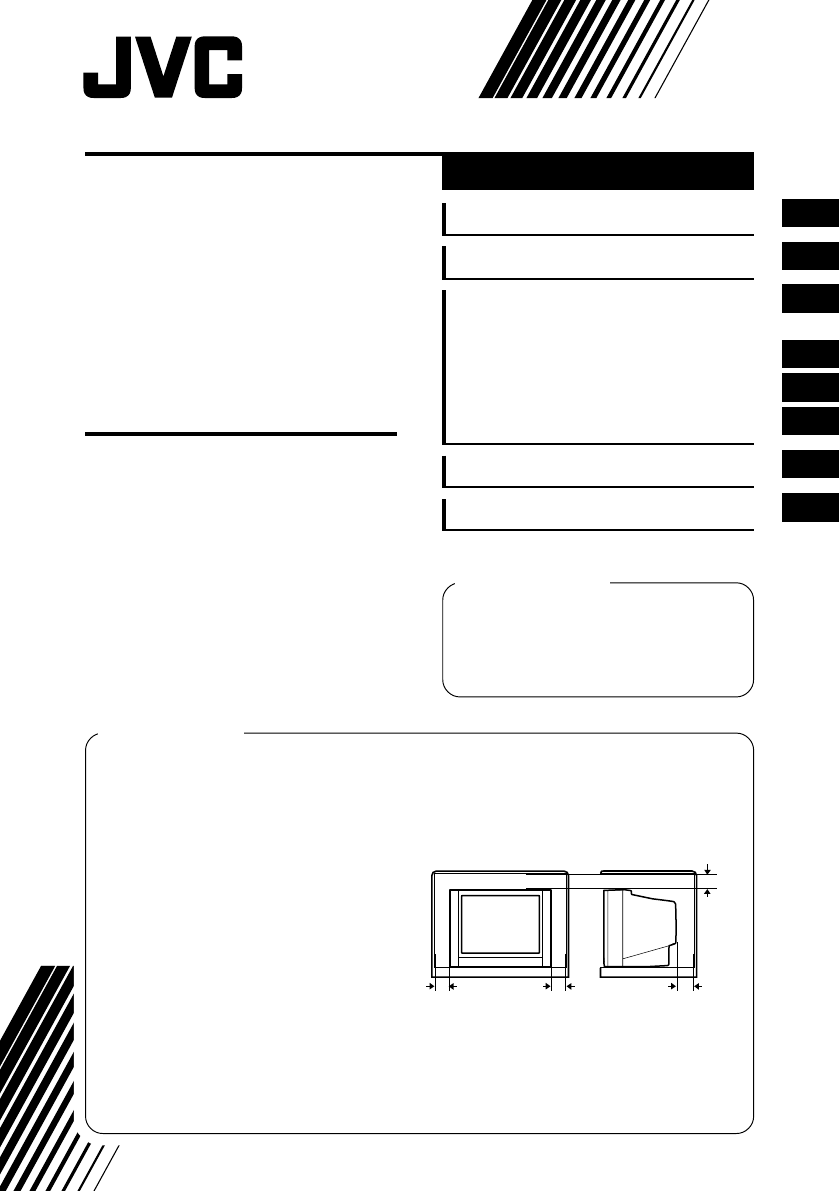
- INSTRUCTIONS 1
- buttons 2
- • MENU –/+ buttons 2
- Connecting the aerial 3
- Connecting the aerial and VCR 3
- Preparation 4
- 4. Turning your TV on 5
- 2. Connecting the power cord 5
- 6. Presetting TV stations 6
- ■ Manual Channel Preset 7
- MANUAL CH 8
- To cancel the Skip: 8
- Colour System 10
- Sound System 10
- Picture Mode 10
- GOOD NIGHT! 11
- Channel Scan 12
- Return + 12
- On Timer 13
- Child Lock 14
- Auto Shutoff 14
- VNR (Video Noise Reduction) 14
- Blue Back 15
- Picture Adjustment 15
- Using the button on the TV 16
- Basic operation 17
- Operating menus 17
- STANDARD 18
- Broadcasting Systems 19
Summary of Contents
COLOUR TELEVISIONINSTRUCTIONSThank you for purchasing this JVCcolour television.To ensure your completeunderstanding, please read thismanual thoroughl
10Remote control buttons and functionsColour SystemIf the colour is abnormal, select theappropriate colour system. Each pressof the COLOUR SYSTEM but
11Remote control buttons and functionsDisplayYou can continuously display thecurrent channel number or VIDEOmode on the screen.Press the DISPLAY butto
12Remote control buttons and functionsChannel ScanYou can search for the channel youwant to view while scanning all of thechannels that can be viewed
13Using the TV’s menusOn TimerYour TV will automatically turn on andtune into the channel you set after theperiod of time you set.1.Press MENU / to di
14Using the TV’s menusVNR (Video Noise Reduction)You can reduce the picture noise.1.Press MENU / to displaythe MENU 1 menu, thenselect VNR. M
15Using the TV’s menusBlue BackYou can mute the sound and changethe picture into a blue screen while nosignals are received by the TV, orwhen the sign
16Using the button on the TV1 MENU buttons• MENU button• MENU –/+ buttons2 CHANNEL –/+ buttons3 VOLUME –/+ buttons4 ON TIMER lampThe light is switch
17Basic operation• Check to make sure the Child Lockfunction is set to OFF. When the ChildLock function is set to ON, the TV cannotbe operated using t
18Problem Check/ActionCannot turn TV on Press the Main power button (see p.5).Insert the power plug in an AC outlet.No picture nor sound Press the TV/
19SpecificationsTV RF systems B, G, I, D, K, K1Colour systems PAL, SECAM, NTSC3.58/4.43MHz (in VIDEO mode only)Channel and frequencies VHF low channel
2Locations1 ECO SENSOR button p.112 SOUND SYSTEM button p.103 COLOUR SYSTEM button p.104 TV/VIDEO button p.95 OFF TIMER button p.116 CHANNEL SCAN butt
COLOUR TELEVISIONINSTRUCTIONSThank you for purchasing this JVCcolour television.To ensure your completeunderstanding, please read thismanual thoroughl
3Preparation1. Connecting the aerial and external devicesNotes: ...
4 Connecting other external devicesPreparationNote: ...
5PreparationCAUTION: ...• Follow the cautions printed on thebatteries...
6Preparation MENU 3 AUTO CH PRESET MANUAL CH PRESET LANGUAGE ENGLISH SELECT BY EXIT BY
7Preparation Manual Channel PresetYou can manually preset the desired TV channels to the desired channels.1.Press MENU / to display the MENU 3 menu,t
8Preparation SkipYou can set undesired channels to be skipped.Channels set to be skipped cannot be selected by the CHANNEL –/+ buttons northe CHANNEL
91.Press the POWER button toturn your TV on.• If your TV does not turn on, press theMain power button on the TV thenpress the POWER button again.• You
 (24 pages)
(24 pages)




 (151 pages)
(151 pages)







Comments to this Manuals