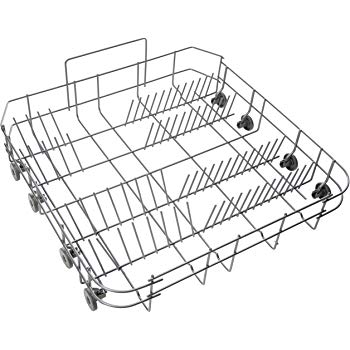JVC Everio GZ-HD320 manuals
Owner’s manuals and user’s guides for Camcorders JVC Everio GZ-HD320.
We providing 2 pdf manuals JVC Everio GZ-HD320 for download free by document types: User Manual

Table of contents
GZ-HD320
1
GZ-HD300
1
Contents
8
Accessories
14
(Continued)
16
Cautions
42
Main Unit
43
SEGURIDAD
47
Reproducción
51
Contenido
52
filmación
54
PREPARATIVOS
54
4 : 5 5 P M
57
NOV. 1. 2009
57
Accesorios
58
1 Toque MENU
64
Precauciones
86
Términos
88

Table of contents
GZ-HD320
1
GZ-HD300
1
Contents
8
Accessories
10
4: 55 P M
14
4 : 55 P M
15
- Panasonic
19
- TOSHIBA
19
- SanDisk
19
1 Touch MENU
23
! or # mode
27
(Continued)
28
@ indicator
29
B indicator
31
! mode only
31
Playlists
43
Cleaning
75
Cautions
78
Main Unit
79
More products and manuals for Camcorders JVC
| Models | Document Type |
|---|---|
| Everio GZ-HM320 |
User Manual
 JVC Everio GZ-HM320 User Manual,
2 pages
JVC Everio GZ-HM320 User Manual,
2 pages
|
| GR-D220 EN |
User Manual
 JVC GR-D220 EN User Manual,
52 pages
JVC GR-D220 EN User Manual,
52 pages
|
| WR-MG270 |
User Manual
    JVC WR-MG270 User Manual [ru] ,
18 pages
JVC WR-MG270 User Manual [ru] ,
18 pages
|
| Everio GZ-MG465 |
User Manual
 JVC Everio GZ-MG465 User Manual,
228 pages
JVC Everio GZ-MG465 User Manual,
228 pages
|
| Everio 0110ASR-SW-VMC0S4 |
User Manual
 JVC Everio 0110ASR-SW-VMC0S4 User Manual [ru] ,
2 pages
JVC Everio 0110ASR-SW-VMC0S4 User Manual [ru] ,
2 pages
|
| GR-D231 EN |
User Manual
 JVC GR-D231 EN User Manual,
52 pages
JVC GR-D231 EN User Manual,
52 pages
|
| CAMESCOPE COMPACT VHS GR-AXM900 |
User Manual
 JVC CAMESCOPE COMPACT VHS GR-AXM900 Manuel d'utilisation [ru] ,
88 pages
JVC CAMESCOPE COMPACT VHS GR-AXM900 Manuel d'utilisation [ru] ,
88 pages
|
| Everio GZ-HD40 |
User Manual
 JVC Everio GZ-HD40 User Manual,
72 pages
JVC Everio GZ-HD40 User Manual,
72 pages
|
| GR-D290 EN |
User Manual
 JVC GR-D290 EN User Manual,
56 pages
JVC GR-D290 EN User Manual,
56 pages
|
| 0303-MK-ID-SN |
User Manual
 JVC 0303-MK-ID-SN User Manual,
60 pages
JVC 0303-MK-ID-SN User Manual,
60 pages
|
| Everio GZ-HD30 |
User Manual
 JVC Everio GZ-HD30 User Manual [ru] ,
48 pages
JVC Everio GZ-HD30 User Manual [ru] ,
48 pages
|
| 0104-FO-ID-PJ |
User Manual
 JVC 0104-FO-ID-PJ User Manual,
56 pages
JVC 0104-FO-ID-PJ User Manual,
56 pages
|
| DV 3-CCD GY-DV5000U |
User Manual
 JVC DV 3-CCD GY-DV5000U User Manual,
3 pages
JVC DV 3-CCD GY-DV5000U User Manual,
3 pages
|
| DY-70U |
User Manual
 JVC DY-70U User Manual,
8 pages
JVC DY-70U User Manual,
8 pages
|
| Everio GZ-HD10 |
User Manual
 JVC Everio GZ-HD10 User Manual,
68 pages
JVC Everio GZ-HD10 User Manual,
68 pages
|
| GR-D290EN |
User Manual
 JVC GR-D290EN User Manual,
56 pages
JVC GR-D290EN User Manual,
56 pages
|
| Biphonic LYT1393 |
User Manual
    JVC Biphonic LYT1393 User Manual,
2 pages
JVC Biphonic LYT1393 User Manual,
2 pages
|
| 0797TOV*UN*SN |
User Manual
 JVC 0797TOV*UN*SN User Manual [ru] ,
84 pages
JVC 0797TOV*UN*SN User Manual [ru] ,
84 pages
|
| Everio GZ-MC100 |
User Manual
 JVC Everio GZ-MC100 User Manual,
44 pages
JVC Everio GZ-MC100 User Manual,
44 pages
|
| CAMESCOPE GR-AXM220 |
User Manual
 JVC CAMESCOPE GR-AXM220 Manuel d'utilisation,
44 pages
JVC CAMESCOPE GR-AXM220 Manuel d'utilisation,
44 pages
|
JVC devices