Jvc CA-MXGT90 User Manual
Browse online or download User Manual for Acoustics Jvc CA-MXGT90. JVC CA-MXGT90 User Manual
- Page / 40
- Table of contents
- TROUBLESHOOTING
- BOOKMARKS



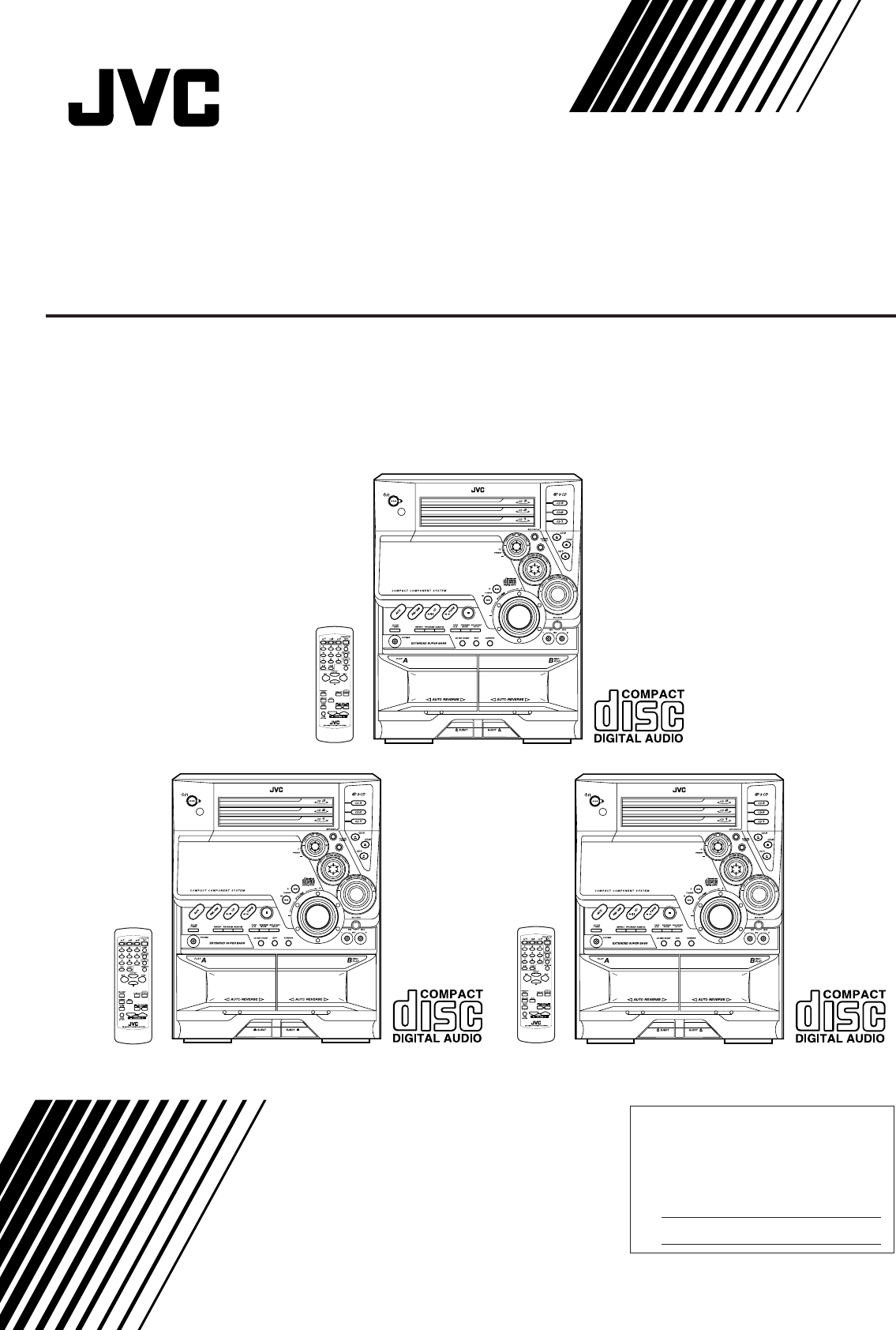
- CA-MXGT90/CA-MXGT80 1
- CA-MXG70 1
- Warnings, Cautions and Others 2
- Português Español 3
- IMPORTANT FOR LASER PRODUCTS 5
- IMPOTANTE PARA PRODUTOS LASER 5
- Introduction 6
- Contents 7
- Front Panel 8
- Display Window 9
- Remote Control 10
- Getting Started 11
- Connecting Speakers 12
- Connecting Other Equipment 13
- Common Operations 14
- Selecting the Sound Modes 15
- Adjusting the Volume 15
- Reinforcing the Bass Sound 15
- Creating Your Own Sound Mode 16
- — Manual Mode 16
- Tuning in a Station 17
- Presetting Stations 17
- Tuning in a Preset Station 17
- Loading CDs 18
- Playing Back the Entire Discs 19
- — Continuous Play 19
- Basic CD Operations 19
- — Program Play 20
- Playing Back Tapes 22
- Recording 23
- CD Direct Recording 24
- Dubbing Tapes 24
- Auto Edit Recording 25
- Using the Microphones 26
- Using the Timers 27
- VOL 10VOL 15 28
- VOL – – VOL 05 28
- Using Recording Timer 29
- Timer Priority 30
- Using Sleep Timer 30
- Maintenance 31
- Troubleshooting 32
- Specifications 33
- CA-MXGT80 34
- SELECTOR 36
Summary of Contents
For Customer Use:Enter below the Model No. and Serial No. which are located either on the rear, bottom or side of the cabinet. Retain this information
– 5 –EnglishWhen using the remote control, point it atthe remote sensor on the front panel.Remote ControlRemote Control1 Disc number buttons (CD1, CD2
– 6 –EnglishGetting StartedSupplied AccessoriesMake sure that you have all the following items.The number in the parentheses indicates the quantity of
– 7 –English1 Connect the AM loop antenna to the AMLOOP terminals as illustrated.• If the AM loop antenna wire is coveredwith vinyl, remove the vinyl
– 8 –EnglishConnecting Other EquipmentYou can connect both analog and digital equipment.• DO NOT connect any equipment while the poweris on.• DO NOT p
– 9 –EnglishCommon OperationsTurning On or Off the PowerTo turn on the unit, pressSTANDBY/ON so that theSTANDBY lamp goes off.To turn off the unit (
– 10 –EnglishAdjusting the VolumeYou can adjust the volume level only while the unit is turnedon. The volume level can be adjusted in 32 steps (VOL MI
– 11 –EnglishCreating Your Own Sound Mode— Manual ModeYou can change SEA pattern to suit your preference. Thesechanged settings can be stored in the M
– 12 –EnglishListening to FM and AM BroadcastsTuning in a Station1Press FM/AM.The unit automatically turns on andtunes in the previously tuned station
– 13 –EnglishPlaying Back CDs (CD/CD-R/CD-RW)This unit has been designed to playback the following CDs:• CD (Audio CD)• CD-R (CD-Recordable)• CD-RW (C
– 14 –EnglishPlaying Back the Entire Discs— Continuous Play1Load CDs.2Press one of the disc numberbuttons (CD1, CD2, andCD3) for the disc you want top
Caution — STANDBY/ON button!Disconnect the mains plug to shut the power offcompletely. The STANDBY/ON button in anyposition does not disconnect the
– 15 –EnglishProgramming the Playing Order of the Tracks— Program PlayYou can arrange the order in which tracks play before youstart playing. You can
– 16 –EnglishPlaying at Random — Random PlayThe tracks of all loaded CDs will play at random.• To use Repeat play for Random play, press REPEAT afters
– 17 –EnglishYou can play back type I, type II, and type IV tapes withoutchanging any settings.Playing Back a Tape1Press EJECT (0) for the deck you wa
– 18 –EnglishRecordingRecording a Tape on Deck B1Press EJECT 0 for the deck B.2Put a recordable cassette into deck B.3Close the cassette holder gently
– 19 –EnglishCD Direct RecordingEverything on the CD goes onto the tape in the order it is onthe CD, or according to the order you have made for Progr
– 20 –EnglishAuto Edit RecordingBy using Auto Edit Recording, you can record the CD tracksto fit the tape. Auto Edit Recording makes a program byselec
– 21 –EnglishUsing the MicrophonesYou can enjoy singing along (Karaoke) and microphonemixing by using two microphones.• MIC LEVEL adjustment is valid
– 22 –EnglishUsing the TimersThere are three timers available — Daily Timer, RecordingTimer and Sleep Timer.Before using the timers, you need to set t
– 23 –English5Turn 4 / ¢ to select the source to play,then press SET/DISPLAY.• The source changes as follows:TUNER FM: tunes into a specified preset F
– 24 –English4Set the on-time you want theunit to turn on at.1) Turn 4 / ¢ to set the hour,then press SET/DISPLAY.2) Turn 4 / ¢ to set the minute,then
EnglishPortuguês EspañolCAUTIONTo reduce the risk of electrical shocks, fire, etc.:1. Do not remove screws, covers or cabinet.2. Do not expose this ap
– 25 –EnglishTimer PrioritySince each timer can be set separately, you may wonder whathappens if the setting for these timers overlaps.Here are exampl
– 26 –EnglishMaintenanceTo get the best performance of the unit, keep your discs, tapes, and mechanism clean.Handling cassette tapes• If the tape is l
– 27 –EnglishIf you are having a problem with your unit, check this list for a possible solution before calling for service.If you cannot solve the pr
– 28 –EnglishSpecificationsCA-MXGT90Amplifier sectionOutput PowerSUBWOOFERS: 88 W per channel, min. RMS, both channelsdriven into 6 Ω at 63 Hz with no
– 29 –EnglishCA-MXGT80Amplifier sectionOutput PowerSUBWOOFERS: 76 W per channel, min. RMS, both channelsdriven into 6 Ω at 63 Hz with no more than0.9%
– 30 –EnglishCA-MXG70Amplifier sectionOutput PowerSUBWOOFERS: 68 W per channel, min. RMS, both channelsdriven into 6 Ω at 63 Hz with no more than0.9%
0301MWMMDWJEMEN, SP, PRVICTOR COMPANY OF JAPAN, LIMITEDCOAXIALANTENNAAM LOOPFM 75AM EXTCD OPTICALDIGITAL OUTPUTSUBWOOFERSMAINSPEAKERSCAUTION: SPEAKERI
Caution: Proper VentilationTo avoid risk of electric shock and fire, and to prevent damage, locate the apparatus as follows:1 Front: No obstructions a
IMPORTANT FOR LASER PRODUCTSIMPORTANTE PARA PRODUCTOS LÁSERIMPOTANTE PARA PRODUTOS LASERREPRODUCTION OF LABELS / REPRODUCCIÓN DE ETIQUETAS / REPRODUÇÃ
– 1 –EnglishIntroductionAbout This ManualThis manual is organized as follows:• The manual mainly explains operations using thebuttons and controls on
– 2 –EnglishContentsLocation of the Buttons and Controls... 3Front Panel ...
– 3 –EnglishLocation of the Buttons and ControlsBecome familiar with the buttons and controls on your unit.Front PanelFront PanelPLAY & EXCHANGEST
– 4 –EnglishSee pages in the parentheses for details.Front Panel1 Disc trays2 STANDBY/ON button and STANDBY lamp(9, 23, 24)3 Remote sensor4 PRESET +
More documents for Acoustics JVC CA-MXGT90

 (28 pages)
(28 pages) (36 pages)
(36 pages)

 (201 pages)
(201 pages)







Comments to this Manuals